- Contents
CIC Integration to Microsoft Lync Administrator's Guide
Configuring the merged company directory
The merged company directory appears in the CIC client when the Lync-enabled Company Directory view is added. It combines the list of Customer Interaction Center users with the list of Lync users and enables communication between them.
The merged company directory is a server feature that takes Lync contacts from Active Directory and merges them with the list of CIC users. The directory indicates the CIC status and/or Lync presence information for each user, depending on the user type:
|
For users of this type… |
The merged company directory displays… |
|---|---|
|
CIC-only users |
CIC status |
|
Lync-enabled CIC users |
CIC status and Lync presence |
|
Lync-only users |
Lync presence |
For more information about the user types, see User types in CIC and Lync integration concepts and terminology.
As the administrator, you can enable and configure the merged company directory to supplement the default CIC company directory.
How the merged directory is created
To create the merged company directory, the LDAP Data Manager queries Active Directory at a specified interval to pull in attributes for Lync users. Then, Session Manager merges the Lync contacts with the company directory.
Users must add the Lync-enabled Company Directory view in the CIC client and configure the columns to show the Status Summary column.
Note:
Merged directory will display all the contacts only when Restrict Users' visibility setting is disabled in System Configuration.
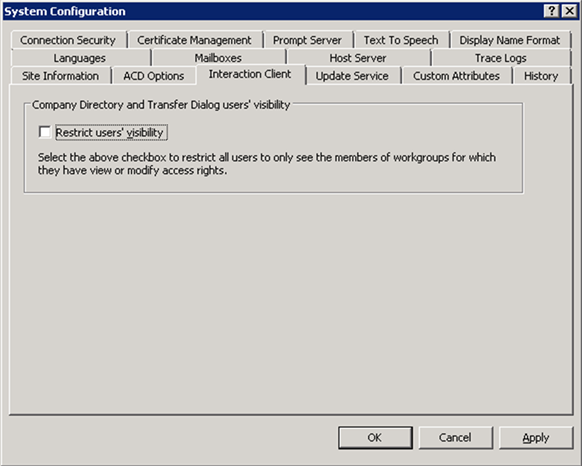
Set the Restrict users’ visibility check box for the necessary behavior:
-
Enabled - Users of CIC clients see only the members of workgroups for which they have view or modify access rights in the Company Directory or when they are transferring a call by dragging and dropping the call on a directory entry
-
Disabled - Users of CIC clients see all members of the organization in directory lists
To know more information on Restrict Company Directories: Session Manager Developer's Application Note - Restrict Company Directories (genesys.com)
Requirements
The merged company directory requires the I3_Feature_Lync
feature license. You should acquire that license before installing CIC.
Create a user with access to Active Directory
The next step is to create a user account with permissions to read Active Directory (access control, workgroups, general directories, view permission, LDAP directory).
Configuration of the merged directory in Interaction Administrator
CIC creates an LDAP data source for Lync contacts automatically, as long as the Lync feature license is present. If the license isn't present when you install CIC, create the data source manually.
The following is a list of the Lync configuration tasks in Interaction Administrator: