- Contents
CIC Integration to Microsoft Lync Administrator's Guide
Create a contact list source
Session Manager uses the contact list source to merge Lync contacts into the company directory.
-
In Interaction Administrator, under System Configuration, expand the Contact Data Manager container, and click Contact List Sources.
-
Right-click under the Contact List Source Name column, and click New.
-
In the Entry Name dialog box, type Lync Contacts, and click OK.
If you don't name the entry Lync Contacts, the merging will not work.
-
In the Contact List Source Configuration dialog box, specify the information in the following table:
In this field:
Type or select:
IC Data Source
The name of the IC data source that you configured earlier (for example,
Lync Contacts).Label
The name to display for the contact list in the CIC client (for example,
Lync Contacts).Public
(Select.) This field indicates that the contact list is public, rather than private.
Has Status
(Do not select.) This field indicates whether the data source supports status information.
Driver
IC LDAP Contacts
Additional information
Enter the following, where D:\ is the drive where CIC is installed:
SEARCH_FILTER=(msRTCSIP-PrimaryUserAddress=*);ATTRIBUTE_MAPPING_FILE=D:\I3\IC\Resources\lync_map.txt
For example:
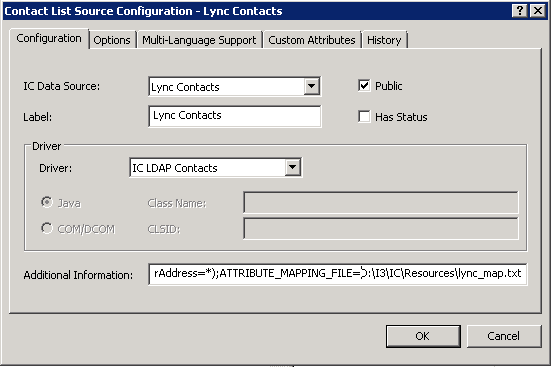
-
Click OK.