- Contents
CIC Integration to Microsoft Lync Administrator's Guide
Create and verify DNS SRV records
Because the status sync to Lync occurs directly with the server and does not require the agent to be logged in to a Lync client, the DNS server requires two SRV records, one for internal and one for external.
The SRV record authorizes the status sync service to log in on behalf of the agent, set the agent's status, then log out again.
-
For the internal server, create a DNS SRV record of
_sipinternaltlsand point it to the relevant Lync application pool. -
For the external server, create a DNS SRV record of
_sip._tlsand point it to the relevant Lync application pool. -
To process all traffic as SIP traffic, change the default port number for the external server entry to 5061.
-
See this Microsoft article on the DNS SRV records for more information: http://technet.microsoft.com/en-us/library/gg398680.aspx