- Contents
CIC Integration to Microsoft Lync Administrator's Guide
Enable users for Lync Server
Users must be enabled for Lync Server in the Lync Server Control Panel on the Lync front-end server.
-
For each Lync user, in the user configuration, select the Enabled for Lync Server check box.
-
From the Telephony list, select the appropriate setting for the user (Enterprise Voice or Remote Call Control).
-
In the Line URI box, specify the user's line URI.
This line is the same as the user's station connection address that you configure later. For more information about the connection address, see "Configure station settings" in Configuring stations.
-
From the Dial plan policy list, select the dial plan policy that you configured earlier.
-
From the Voice policy list, select the voice policy that you configured earlier.
For more information about using the Lync Server Control Panel, refer to the Microsoft Lync Server Control Panel help.