- Contents
CIC Integration to Microsoft Lync Administrator's Guide
Install the Lync Presence Integration Service
In the latest version of CIC, the service is 64-bit only. If you installed the Lync Presence Integration Service in CIC on a 64-bit machine or operating system, the new install automatically updates the service. If you are using the service on a 32-bit machine or operating system, install the service on a 64-bit machine and then uninstall it from the 32-bit machine.
To install the service:
-
Locate and start MicrosoftLyncIntegrationService_64bit.msi.
If you have not correctly configured the server with the UCMA Runtime version that is compatible with your Lync deployment, the following error message appears and the install ends: Microsoft Unified Communications Managed API 3.0 Runtime must be installed before proceeding.
If there is not a UCMA error, the Destination Folder dialog box appears.
-
Choose the installation destination folder, and then click Next.
The Logging File Path dialog box appears.

-
Specify the path for the log file, and then click Next.
-
Type the port and credential information for the CIC web configuration server, and then click Next.
The Ready to Install IC Integration to Skype for Business dialog box appears.
-
Click Install to begin the service installation.
-
When the installation completes, click Finish.
-
Click Yes to restart the computer, or click No if you plan to restart it later.