- Contents
Managed IP Phones Administrator Guide
About Interaction SIP Station I and II Phones
Managed IP phones support Interactive SIP Station I and II phones in new installations. The Interaction SIP Station I and II are SIP-based devices designed for the contact center and enterprise environment that use power over Ethernet with physical controls for volume, mute, on-hook/off-hook, and emergency/urgent speed autodial.
The Interaction SIP Station I and II offer a low-cost alternative to basic IP phones, soft phones with USB headsets, and high-priced high-end multimedia phone devices.
For contact center and enterprise users, Interaction SIP Station I and II with Interaction Desktop and other CIC clients offer full-featured call control.
The major differences between Interaction SIP Station I and II are:
-
Interaction SIP Station I, formerly
Interaction SIP Station
, has Fast Ethernet ports, an emergency speed dial button, and requires Power over Ethernet. -
Interaction SIP Station II, available in CIC 2015 R2 or later, has Gigabit Ethernet ports, a full dialpad, and the option of using a power adapter or Power over Ethernet.
Interaction SIP Station I and II work with the CIC provisioning subsystem and you configure them in Interaction Administrator in the same way as Polycom phones, SIP Soft Phones, AudioCodes phones, and Genesys phones. You must implement each Interaction SIP Station I and II phone as a managed IP phone.
Supported models and firmware
For the latest Interaction SIP Station I and II phone models and firmware that Genesys supports, see Interaction SIP Station I and II Firmware for Supported Phones.
For the latest Interaction SIP Station I and II phone models and firmware that Genesys tested, see the Testlab site.
Physical description
To manage incoming and outgoing calls, the Interaction SIP Station includes call control buttons and an LED status indicator.
Interaction SIP Station I
4.5" (11.43 cm) x 4.5" (11.43cm) c 1.5" (3.81cm)
Interaction SIP Station II
4.5" (11.43 cm) x 4.7" (11.93cm) c 1.5" (3.81cm)

For more information, see:
New installations
Genesys recommends that you create managed IP phones for Interaction SIP Station I and II phones using a CSV list as part of your new CIC installation to more easily and efficiently manage those phones. For more information, see Create Multiple Managed IP Phones Procedure Summary.
SIP compliancy statements
Interaction SIP Station I and II are fully compliant with the SIP communications standard and work in most global deployments, including EU countries.
The use of this equipment is subject to local rules and regulations. The following rules and regulations are relevant in some or all areas:
-
Federal Communications (FCC Statement)
-
CE Notice (European Union)
-
WEEE EU Directive
Federal Communications (FCC statement)
This device complies with FCC Rules Part 15. Operation is subject to the following two conditions: (1) this device cannot cause harmful interference and (2) this device must accept any interference received, including interference that can cause undesirable operation.
This test equipment complies within the limit of a Class A digital device, pursuant to Part 15 of the FCC Rules. These limits provide reasonable protection against harmful interference in a residential installation.
However, there is no guarantee that interference won't occur in a particular installation. If this equipment does cause harmful interference to radio or television reception, which you can determine by switching the equipment on and off, the user can try to correct the interference using one or more of the following measures:
-
Reorient or relocate the interference receiving antenna.
-
Increase the distance of separation between the equipment and interference receiver.
-
Connect the equipment to a power outlet on a circuit different from that to which the interference receiver connects.
-
Consult the dealer or an experienced radio/TV technician for assistance.
-
Changes or modifications that the party responsible for compliance doesn't expressly approve can void the user's authority to operate the equipment.
CE Notice (European Union)
The symbol indicates compliance of this equipment to the EMC Directive and the Low Voltage Directive of the European Union. These markings indicate that this system meets the following technical standards:
-
EN 55022 - Limits and Methods of Measurement of Radio Interference Characteristics of Information Technology Equipment
Note:
EN 55022 emissions requirements provide for two classifications:
-
Class A is for typical commercial areas.
-
Class B is for typical domestic areas.
-
-
EN 55024 - Information technology equipment - Immunity characteristics - Limits and methods of measurement
-
EN 61000-3-2 - Electromagnetic compatibility (EMC) - Part 3: Limits - Section 2: Limits for harmonic current emissions (Equipment input current up to and including 16 A per phase)
-
EN 61000-3-3 - Electromagnetic compatibility (EMC) - Part 3: Limits - Section 3: Limitation of voltage fluctuations and flicker in low-voltage supply systems for equipment with rated current up to and including 16 A.
-
EN 60950 - Safety of Information Technology Equipment.
To determine which classification applies to your device, examine the FCC registration label on the device. If the label indicates a Class A rating, the following warning applies to your computer:
This device is classified for use in a typical Class B domestic environment.
WEEE EU Directive
Pursuant to the WEEE EU Directive, don't dispose of electronic and electrical waste with unsorted waste. For disposal of this product, contact your local recycling authority.
SIP Station I and II phone specifications
The following table summarizes Interaction SIP Station I and II phone specifications.
| Feature | Details |
|---|---|
|
VoIP Signaling Protocols |
SIP: RFC 3261, RFC 2327 (SDP) |
|
Data Protocols |
IPv4, TCP, UDP, ICMP, ARP, DNS 802.1p/Q for Traffic Priority and QoS ToS (Type of Service) field, indicating desired QoS DHCP Client NTP Client |
|
Media Processing |
Voice Coders: G.711, G.723.1, G.729A/B, G.722. Additionally, Interaction SIP Station II supports Opus. Acoustic Echo Cancelation: G.168-2004 compliant, 64-msec tail length Adaptive Jitter Buffer 300 ms Voice Activity Detection Comfort Noise Generation Packet Lost Concealment RTP/RTCP Packetization (RFC 3550, RFC 3551) DTMF Relay (RFC 2833) |
|
Telephony Features |
Speed Dial (Interaction SIP Station I) Dialpad (Interaction SIP Station II), pickup, disconnect, switchover/failover support |
|
Configuration/Management |
Automatic provisioning for firmware and configuration file upgrade DHCP options for automatic provisioning |
|
Port Usage |
Default port 4000 for RTP traffic, port 4001 for RTCP traffic. Depends on the value of Media Port Start Range in the Managed IP Phone Configuration Options in Interaction Administrator. |
|
Power |
Class 1 PoE Optional DC to USB power cord (Interaction SIP Station II only) |
|
Hardware |
Connectors interfaces: 2 x RJ-45 ports (10/100BaseT Ethernet) for WAN and LAN PoE: IEEE802.3af RJ-9 port (jack) for Handset Mounting: Wall mounting Power: Class 1 PoE Keys: Emergency Speed Dial (Interaction SIP Station I) Dialpad (Interaction SIP Station II) Pickup Disconnect Mute Volume Up Volume Down Multi-function status LED Idle Call alerting On mute Volume up/down |