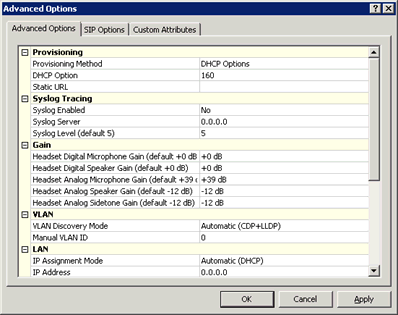- Contents
Managed IP Phones Administrator Guide
Managed IP Phone (AudioCodes and Genesys Phones) Configuration Options
AudioCodes and Genesys phones work with the CIC provisioning subsystem and you configure them in Interaction Administrator in the same way as Polycom phones, Interaction SIP Station I and II phones, and SIP Soft Phones. You must implement each AudioCodes or Genesys phone as a managed IP phone.
AudioCodes and Genesys phones are similar to the Interaction SIP Station I and II phones in their network and Interaction Administrator configuration. However, they have a headset, LCD display, a dial pad, and more function keys. Interaction SIP Station I has none of these features; Interaction SIP Station II has a dialpad and more function keys only.
Options tab
These configuration options are available from the Managed IP Phones container when editing one or more managed AudioCodes or Genesys phones. For more information about these options, see the Interaction Administrator Help.
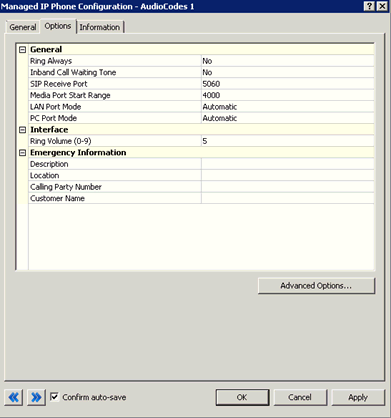
Advanced options
The Advanced Options are available from the Advanced Options button in the Options tab, if configuring just one phone, or in the Advanced Options tab if configuring more than one phone. This tab allows configuration of provisioning, syslog, gains, LAN and VLAN, and audio quality diagnostics. For more information about these options, see the Interaction Administrator Help.