- Contents
Oracle Service Cloud Integration Installation and Configuration Guide
Appendix A: Oracle Service Cloud Integration FAQs
General Features
Does our integration support doing data dips from our IVR (handlers or Interaction Attendant)?
No, not out of the box. We have this on our future roadmap. This does not mean that IVR data dipping is not possible in handlers or Interaction Attendant. To interact with Oracle Service Cloud Web Services, write a proxy web service for Interaction Attendant or use the SOAP Web Service tools in handlers to interact with the data. On the roadmap, we have plans to create a package solution that will not require any programming and will be fully accessible from Interaction Attendant.
Can you playback call recordings within the Oracle Service Cloud interface?
Currently this is not available. PSO could write this functionality if a customer would like to fund the effort. It is also on the product roadmap.
Is there any combined reporting available between PureConnect's call detail and the Oracle Service Cloud Incidents/Contacts popped?
We currently write a set of data to Oracle Service Cloud. We write this data to Oracle Service Cloud Custom “objects” that are custom entity types. This allows for comprehensive blending of report on call detail all from within Oracle Service Cloud. Currently we don't have any standard reports that display this data. This would require Oracle PSO services to create new views of this data. Below describes the custom objects and data written:
Interaction Object - One row is created per handled interaction
ID - Auto incrementing field
- CallId - Call ID key of the Interaction
- InteractionId - Call ID (short version) of the interaction
- Direction - Direction of the interaction (inbound vs. outbound)
- Type - Interaction type (call, email, chat, callback, etc)
- EntranceUTC - Date/time when the call entered the system
- WorkTime - Amount of time in seconds that the agent was working this interaction. We use the current tab in front to determine which interaction is being worked if there are numerous tabs open at one time.
- CallHoldTime - Amount of time the interaction was put on hold
- AgentHandleTime - Amount of time the interaction was connected to the agent (includes hold time, but does not include after call work)
- SpeedToAnswer - Time call was alerting agent
Interaction2Incident object - For every incident that is correlated with this incident, there will be a row in this table.
- ID - Auto incrementing field
- InteractionId - ID of the related interaction object
- IncidentID - ID of the related Oracle Service Cloud incident object
- WorkTime - Amount of time in seconds the agent worked on this incident as part of the entire interaction. If the agent worked on only one incident for this interaction, the WorkTime will match the interaction object.
Interaction2Chat
- ID - Auto incrementing field
- InteractionId - ID of the related interaction object
- ChatID- ID of the related Oracle Service Cloud chat object
- WorkTime - Amount of time in seconds that the agent worked on this chat as part of the entire interaction
Oracle Service Cloud Incident/Chat Routing
I understand you can route Oracle Service Cloud incidents and chats. Can the Oracle Service Cloud Media bar handle traditional ININ-based emails and chats?
Absolutely. When those interactions are offered in the Media Bar and picked up, the interaction form from the Interaction Desktop Client opens for a response and interaction with the media type.
For the incident and chat routing, are you able to drive routing rules based on the contextual data of the interaction?
Yes. For Incident routing, we execute a report against an Oracle Service Cloud queue. The data returned from the report can be used to build conditions. With a condition, you can set which CIC workgroup queue to route to, what skills to use, and what attributes to set on the Interaction. For Oracle Service Cloud chats, Oracle provides stock information about the chat and can include custom fields collected in the Start a Chat form in the customer portal. The same conditions and actions are available for Oracle Service Cloud incidents.
Is configuration required in Oracle Service Cloud for the integration?
Yes. This includes uploading our Oracle Service Cloud addins (Media Bar and Configuration Addin), configuring our routing service, importing our stock report for incident routing, importing our Reporting Custom Object, and importing any rules for putting the incidents and chats in the right Oracle Service Cloud queues for routing through the CIC ACD engine.
What is the difference between Interaction ScriptAssist and Oracle's Desktop Workflow?
Interaction ScriptAssist is written and maintained by Interactive Intelligence. Its purpose is to help create a seamless and complete screen pop experience for the agent. We have found though in many implementations that it is better to use Oracle's Desktop Workflow and limit the complexity of the screen pop. Most implementations have very basic scripts for opening a contact or an incident, or for creating a new incident. All of the other automation work desired has been done through Oracle's Desktop Workflow rules.
Does Interaction Recorder get the details of the Oracle Service Cloud incident and chats that are routed for QA purposes?
Not currently. We have this planned for the roadmap. While Interaction Recorder can still record those interactions, it is not aware of the specific communication within the media that occurred in the Oracle Service Cloud system.
Are the incidents and chats routed as generic objects?
No. We actually route Oracle Service Cloud Incidents as CIC emails, callbacks, or generic objects and the Oracle Service Cloud Chats as CIC chats. This way you can adequately report and forecast your contact center based on the channel.
Screen Pop
What screen pops are supported out of the box? How can I customize the screen pops?
Out of the box Interaction ScriptAssist include three screen pops: Load Incident, Load Contact, and Create New Incident w/ Contact.
Screen pops can be created and customized using the visual editor in Interaction ScriptAssist.
Interaction ScriptAssist allows you to define searches, Oracle Service Cloud Workspace loading, and the pre-filling of data fields. It even allows the automation of executing actions like Save on a record.
Don't rely on Interaction ScriptAssist for automating all of your screen pop needs. Oracle supports very complex automation with their Desktop Workflow and Guided Assistance.
Is it possible to create/launch a new case, when a call arrives to the agent?
Yes. The integration can create a new case on arrival and prefill fields using attributes from the interaction. This is available for all media types (including calls, emails, chats, callbacks, and generic objects)
Are screen pops delivered on transferred calls?
All workspaces that are associated to an interaction will be transferred and popped upon the completion of the transfer.
Where are screen pops provisioned and assigned?
Interaction ScriptAssist is used to create screen pops. The screen pops are stored as "Actions" within Interaction Administrator. Using the "Actions" container, we set Oracle Service Cloud Screen Pop actions in the alerting action for a workgroup or through use of the "Set Screen Pop" tool in Interaction Attendant. The integration ships with three stock screen pops for Interaction ScriptAssist: Load Incident, Load Contact, and Create Incident w/ Contact.
Can the integration support multiple Oracle Service Cloud interfaces under one site?
Yes. We have even programmed the solution to allow you to screen pop the correct interface based on the call flow. That means the agent would have two Oracle Service Cloud clients open, one for each of the interfaces, and the integration would screen pop only one of the interfaces based on the type of call delivered.
Versioning
What versions of Oracle Service Cloud do you support?
In CIC 4.0 the integration supports Oracle Service Cloud versions currently under manufacture support by Oracle (i.e. installed version is less than 2 years old). Note - In the May 2014 release, an updated user interface (UI) framework has been implemented in Windows Presentation Foundation (WPF) for the administration interface in Oracle Service Cloud. For new customers in the May 2014 release, the new Service Console is the default and the legacy CX Console (Winforms UI architecture) cannot be used. For existing customers who upgrade to the May 2014 release, the new Service Console is optional.
The enhanced UI of the Service Cloud in May 2014 and later requires CIC 4.0 SU6, or CIC 2015 R1 or later.
Oracle Service Cloud May'15 is confirmed to be compatible with CIC 2015R2 and later
Can you explain Oracle Service Cloud versioning?
Oracle releases a new version every quarter. They have a release in February, May, August, and November. They name their releases by the by the month and year of release, for example, February '15.
Do you test every release of Oracle Service Cloud against our latest SU released?
Basic functionality testing is done with the latest released version of Oracle Service Cloud and the latest CIC release.
When was the integration originally released?
It was released within Integrations 3.0 SU5.
Deployment
Does the Oracle Service Cloud integration require opening any inbound ports in my firewall from the Oracle cloud?
No. All communication to Oracle Service Cloud is outbound-based. Even the chat integration service polls for chat events to process. The integration is architected in a way that is still real-time-based without inbound communication from the Oracle Service Cloud cloud.
I thought Oracle Service Cloud was a hosted solution. Do they really have a .NET-based client that is running on the local machine?
Yes. They do have a .NET-based client. The server-side part of their solution is completely in the cloud. Since they are using .NET, we have been able to create a tighter integration than we have done with any other solution. The Oracle Service Cloud application is also installed/deployed using a web URL (one-click install).
Is the Oracle Service Cloud integration which runs on the desktop deployed like all other Genesys software (installed via MSI)?
No. The deployment model for the Oracle Service Cloud Media Bar integration is through Oracle. We upload a zip file that contains our integration binaries to Oracle Service Cloud in the cloud. When an agent logs in who is provisioned to use the integration, Oracle downloads and extract the zip file to the local desktop. The binaries are then loaded into the Oracle Service Cloud desktop to be embedded in the Media Bar location.
Do I still need to install the Oracle Service Cloud Integration Service if I am not planning to route Oracle incidents or chats through CIC ACD?
No. The Oracle Service Cloud Integration service's purpose is to manage configuration and identify Oracle Service Cloud incidents and chats. If you are not using those media types or not using CIC's ability to handle emails and chats, you do not need to install this integration.
Is the handler install required to be run if I am not using the Oracle Service Cloud Integration Service?
Yes. The handler install is required in all Oracle Service Cloud implementations. Some handlers are used for standard call routing and screen pop behavior.
Does the Oracle Service Cloud integration require the Interaction Desktop client to be installed on each client machine? If so, why?
Yes. Originally we shipped all of the binaries in the Oracle Service Cloud Media Bar zip file. The zip file became very large since we had to include almost all the same binaries that Interaction Desktop utilizes. In an effort to keep our zip files small, we now require that Interaction Desktop is installed locally. It does not have to be running in order for the integration to work. It "bootstraps" the files installed by the Interaction Desktop, when the Oracle Service Cloud Media Bar AddIn is loaded.
Do you support full user and password synchronization?
No. Oracle Service Cloud and CIC users must be provisioned separately in each environment. The usernames between the two systems do not have to match. When a agent logs into the Oracle Service Cloud client, the ININ Media Bar is loaded and appears. To give the appearance of SSO, the user can fill out their credential, station, and server information on the first login and select 'Save Password'. Then within the "User Configuration", they can check the setting for auto login. Then when Oracle Service Cloud is started, the ININ Media Bar is starts and is logged in for the user.
Licensing/Certification
How is the integration licensed? Do we charge more per the media type that is handled?
It is licensed by CIC server, but not by users. It is the same price for the integration regardless if they just use it for calls or for all Oracle Service Cloud media types (incidents and chats).
Do I still need to license CC2 or CC3 if we are using Oracle Service Cloud for Email and Web Chat?
Yes assuming you are using our integration routing service to route Oracle Service Cloud emails and Web chats. Both emails and Web chats are routed like objects within the Interaction Center Platform which means that they have the same ACD licensing requirements as if CIC had sourced the emails and Web chats directly.
Is the integration certified by Oracle?
Our certification from Oracle has expired and needs to be renewed.
Supported Environments
Does the integration support Dialer environments?
There is currently no native Dialer support within the Oracle Service Cloud integration. You can screen pop for Dialer interactions, which are managed in a separate scripter client (Interaction Scripter .NET Edition).
Is the integration supported in CaaS?
Yes. As of CIC 3.0 SU15, no handler customizations are required for full multimedia routing of calls, Oracle Service Cloud incidents (email and Web form), and chats.
Does the integration support director environments when routing the Oracle Service Cloud Incidents and Chats?
No. Currently the integration can only route from one Oracle Service Cloud server to one CIC server by the Oracle Service Cloud queue that is monitored
CIC Testing Cadence
What is the process to ensure that CIC releases are staying compatible with Oracle Service Cloud API releases?
As part of our quarterly CIC release cycle, we regression test the latest Oracle Service Cloud API to identify any compatibility issues and prioritize their resolution.