- Contents
Genesys Cloud for PureConnect Administrator's Guide
Agent Presence
As part of Workforce Engagement, all user presence, out of office and routing status replicates to Genesys Cloud in real time. Agent presence syncing is one-way only. PureConnect agent status syncs to your Genesys Cloud organization. Genesys Cloud Workforce Management (WFM) services can then calculate agent adherence and provide other Workforce Engagement capabilities.
If Workforce Engagement is not enabled on your system, then only agent status values are synchronized to Genesys Cloud.
Note: Genesys Cloud Workforce Engagement for PureConnect is available as part of the Workforce Engagement Resource Management product offering on Genesys Cloud and requires the Genesys Cloud Workforce Engagement Resource Management – Enablement (I3_FEATURE_CLOUD_WEM_WORKFORCE_PLANNING) service feature license within your PureConnect system.
Requirements: See Genesys Cloud for PureConnect requirements and Workforce Engagement requirements. This synchronization uses the Genesys Cloud Bridge, first available in CIC 2019 R4. For more information, see Genesys Cloud Bridge considerations.
Agent Status
When Agents set their status in Interaction Connect or Interaction Desktop, the new status values will be synchronized to Genesys Cloud based on the Status Message, Status Group and selected (checked) Status Options defined for the system statuses using the following mapping.
Note: For synchronized users, PureConnect is configured as the primary source of their user status in Genesys Cloud. Synchronized users cannot change their status in Genesys Cloud. This is a one-way mapping from PureConnect to Genesys Cloud. Status changes are allowed only in a user’s PureConnect client application. For more information about agent status within Genesys Cloud, see https://help.mypurecloud.com/articles/presence-status-and-activity-indicators/.
Status Message Configuration in Interaction Administrator
Status message Configuration in Interaction Administrator controls a synchronized user's status in Genesys Cloud.
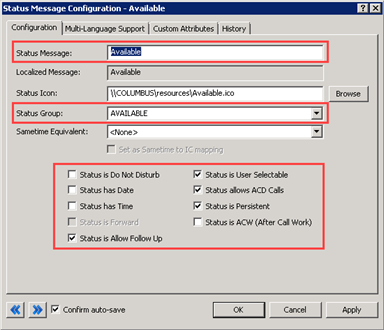
This table explains the mapping of PureConnect status to Genesys Cloud status.
Note: We recommend that you do not edit the standard PureConnect status message configurations. Instead, you can add customized status messages as needed.
| Interaction Administrator configuration | Genesys Cloud Status |
Example |
| Status Message (any)
Status Group (any) ü Status allows ACD Calls or ü Status is ACW (After Call Work) |
On Queue | 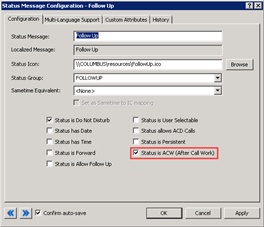 |
| Status Message is “At a Training session.”
or Status Group is TRAINING. |
Training | 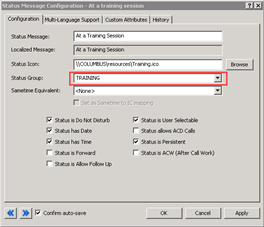 |
| Status Message is “Away from Desk.”
or Status Group is BREAK. |
Break | 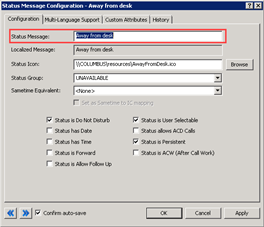 |
| Status Message is “Do Not Disturb.”
Status Group is UNAVAILABLE. |
Busy | 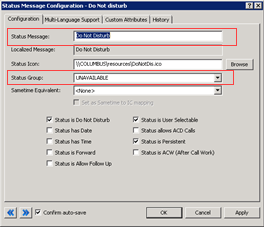 |
| Status Message is “In a Meeting” or “Meeting.” | Meeting | 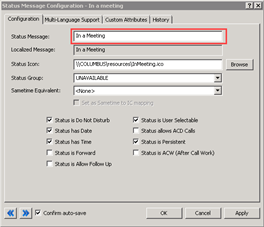 |
| Status Message is “At Lunch” or “Meal” or “Lunch.” | Meal | 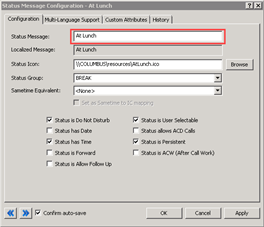 |
| Status Message is “On Vacation” or “Out of the Office” or “Out of Town.” | Out of the Office | 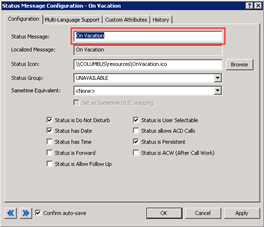 |
| Status Message is “Gone Home.”
or Status Group is not TRAINING or BREAK ü Status is Do Not Disturb q Status allows ACD calls (not selected) |
Away | 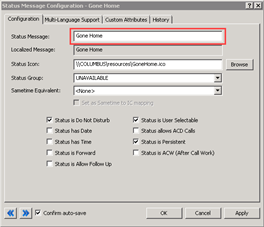 |
| For any other configuration other than the ones shown here, and Status allows ACD Calls is not selected. | Available | 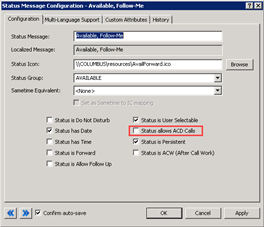 |
Routing Status
Genesys Cloud sets routing status based on an agent's current activity when an agent is ON-QUEUE. Routing status is the basis for interaction routing. Routing status picks up where agent presence leaves off. There are five types of routing status:
|
Routing Status |
Description |
|
OFF_QUEUE |
Agent presence is not ON QUEUE. If an agent's status is not an "Available" type, their Genesys Cloud routing status is usually OFF_QUEUE. |
|
IDLE |
The agent is not currently connected to any interaction. An interaction in the alerting state does not affect routing status. An agent can be IDLE while an interaction is alerting. |
|
INTERACTING |
The agent is connected to one or more ACD interactions. |
|
COMMUNICATING |
The agent is connected to one or more non-ACD interactions. A non-ACD interaction is one that is not routed by the ACD system. |
|
NOT_RESPONDING |
The agent is not connected to any interactions and is not available for assignment because the agent did not respond to a previous ACD transfer or alert attempt. |
Intersection of agent presence and routing status
This table shows a simple case. There are conditions where an agent may retain a routing status other than OFF_QUEUE when the agent's presence is not ON_QUEUE.
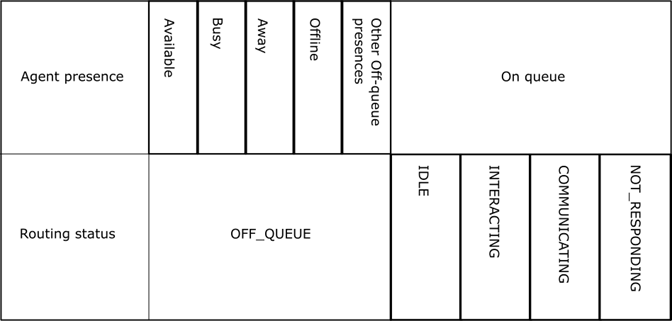
Pending Off-Queue
Assignment tracks another status value, the pendingOffQueue flag. This flag is set when an agent is connected to or alerting on an interaction, then goes off-queue. The agent's status in this case is not changed. An agent's routing status can be IDLE, INTERACTING, or COMMUNICATING when the pendingOffQueue flag is set. The pendingOffQueue flag remains set until the agent completes their involvement with the interaction. Their status is then set to OFF_QUEUE. This is the primary situation under which an agent may have a routing status other than OFF_QUEUE even though their presence is not On Queue.
Note that if an agent is alerting and declines the-interaction and picks an Off Queue option in the UI, things work a little differently. In this case, the UI sends a disconnect request for the interaction, which removes the agent from it. In this case the agent is not set to pendingOffQueue.