- Contents
Salesforce Integration Administrator's Guide
Configure your softphone layout
In a softphone layout, you can control which call-related fields appear and the Salesforce objects that are searched for an incoming call. How to modify a softphone layout is described in Designing a Custom Softphone Layout in the Salesforce help, https://help.salesforce.com/articleView?id=cti_admin_phonelayoutscreate.htm&type=5.
-
To configure which initial call log associations are added to the call log drop-down, add or remove objects from the "Display these salesforce.com objects" section on the respective call types (Inbound, Outbound, or Internal).
Note: If only one Salesforce Object is found, it is selected and associated to the interaction's call log.
-
On the Inbound Call Type only, under "Screen Pop Settings" you can configure what happens during a screen pop when no matches, a single match, or multiple matches occur.
Note: The Salesforce help topic, Designing a Custom Softphone Layout, goes into greater detail. For more information about configuring screen pops, see the Screen Pop section of this guide.