- Contents
Salesforce Integration Administrator's Guide
Install or Upgrade the managed package
The managed package contains the call center definition and custom call center settings required to run PureConnect for Salesforce.
-
Download the managed package from the Salesforce AppExchange, either for a production or sandbox environment.
-
On the first step of the installation, select Install for All Users or Install for Specific Profiles.
Note: If you click Install for Admins only, non-administrators (including agents) may experience degraded performance.
-
Follow the on-screen instructions for installation.
Note: For upgrades, we recommend deleting the old call center definition after assigning existing users to the new call center definition. For more information, see Access the call center definition. If you are upgrading from version 2.3 or earlier of the managed package, or aren’t sure which version you are on, see Upgrade from version 2.3 or earlier of the managed package.
Note: The Salesforce Platform API deprecation does not have any impact on CIC4SF Managed Package version that is available in the Salesforce AppExchange and supports the Summer'23 release. It is important for customers and partners to ensure that they use the latest version available in the Salesforce AppExchange.