- Contents
Salesforce Integration Administrator's Guide
Link scripts to campaigns
Interaction Dialer administrators create campaigns for the Outbound Dialer server using the Campaigns container in Interaction Administrator. For more information, see the Interaction Dialer Help in the PureConnect Documentation Library.
Associate the scripts you define in the Scripts container with a campaign.
-
In the Interaction Administrator tree, expand the Interaction Dialer container.
-
Click the Campaigns container.
A list of all campaigns appears. You can search for campaigns by name.
-
To edit a campaign, click its name in this list.
-
Under Basic Configuration > Scripting, select Base Script.
-
Select the Salesforce script created for this campaign and click Save.