- Contents
Salesforce Integration Administrator's Guide
Synchronize interaction attributes with the call log
On this page Hide
The integration gives you the option to synchronize interaction attributes to the Salesforce call log activity on inbound and outbound interactions. Synchronizing interaction attributes allows you to store any interaction attributes with the Salesforce call log. If call attributes change, even after disconnection, the data remains in sync between the interaction and the call log.
To configure the synchronization of attributes with the call log:
-
For each interaction attribute or keyword you’d like to map, create a custom field in Salesforce on the Activity object.
-
Map the custom field to the interaction attribute. See Map interaction attributes to Salesforce activity fields.
You can map to Salesforce any interaction attribute that you set before CIC removes the call from the agent’s queue. The integration maps certain Task fields by default.
Interaction attributes
For information about the interaction attributes that you can use, see the Interaction Attributes Technical Reference in the PureConnect Documentation Library.
You can also use the following keywords as shortcuts in place of frequently used interaction attributes.
|
Keyword |
Description |
|
ANI |
Lists the phone number of the caller. |
|
Conference |
Indicates that an interaction is a conference call. Excludes the interaction from reporting. |
|
DNIS |
Lists the phone number dialed. |
Default fields in Salesforce
This table includes a list of data automatically captured for every interaction that an agent handles.
|
Field label |
Description |
|
Call Duration |
Total duration of the call in seconds, from the time of connection to disconnection or transfer. |
|
Call Object Identifier |
CallID key assigned to the interaction. |
|
Call Result |
Wrap-up code assigned after the call disconnects. Agents specify wrap-up codes to indicate the nature of an interaction, for example, a completed sale, a customer dissatisfied with service, or a billing problem. If the CIC administrator configures and activates wrap-up codes for the workgroup the call came through, the wrap-up form displays once the call is disconnected. |
|
Call Type |
Indicates the call direction, either Inbound, Outbound, or Internal. All calls placed to or received from an extension on the same server as the agent are internal calls. |
|
Comments |
Empty field for any notes taken during the interaction. |
|
Name |
Displays the name from the Salesforce record that pops when the interaction connects or the name an agent used to make a click-to-dial call, such as a contact or lead. If multiple records match based on the ANI, this field is a drop-down list. |
|
Related To |
Displays an associated record from the Salesforce record that pops when the interaction connects or from which an agent makes a click-to-dial call, such as an account or opportunity. Note: To ensure that PureConnect for Salesforce saves call logs for custom objects, select Allow Activities when creating the custom object in Salesforce. |
|
Subject |
Displays the interaction type plus a date and time stamp. The date and time formatting is based on the browser’s locale settings. Example: Call 8/10/2015, 8:55:17 AM |