- Contents
Salesforce Integration Administrator's Guide
Types of Interaction Dialer Campaigns
On this page Hide
Interaction Dialer works with several types of campaigns. In all campaigns, Interaction Dialer automatically dials phone numbers to reach as many customers as possible. To define an appropriate set of call disposition buttons for agents to use in the softphone, administrators must know each campaign’s dialing mode.
Note: PureConnect for Salesforce does not support agentless calling mode because agentless campaigns do not require Salesforce agents. Campaigns in agentless mode typically play an audio recording to answering machines or send faxes to fax machines.
A campaign’s dialing mode is one of the following:
Preview
Preview dialing mode presents the agent with information about the targeted party before the agent calls. If Skip is available, the agent reviews the information for the customer record and then calls or skips to the next record. When ready, the agent manually starts the call. This mode is the slowest of the Dialing methods, but it prevents any chance of abandonment.
Predictive
Predictive dialing mode automatically connects the call when it enters the agent’s queue. The server predicts agent availability based on previous call behavior. The server predicts the number of calls it must make to provide each agent with a targeted party at the moment the agent becomes available. This mode requires at least seven logged on agents, preferably more. The larger the agent pool, the more accurate the predictions are, minimizing idle time further than in Power mode and decreasing the likelihood of an abandoned call.
Power
Power dialing mode places the next call when an agent becomes available, regardless of the agent’s past behavior. Power mode increases the speed at which it dials from predictive mode and is the fastest of all the dialing modes, but it has the highest likelihood of abandons.