- Contents
Salesforce Integration Administrator's Guide
Use different configuration settings for different agents
You can configure custom call centers for different user profiles. For example, you can require one group of agents to use wrap-up codes while not requiring it of another agent group.
To create custom call centers:
-
Go to Setup and search for Call Centers.
-
Click Call Centers.
The All Call Centers page, which lists all current call center records, appears.
-
Click the Name of your existing call center.
-
Click Clone.
-
Type a unique InternalName.
-
To distinguish it from any other call centers, edit the Display Name.
-
Click Save.
-
Assign the appropriate users to this call center.
To configure custom call centers:
-
Click the PureConnect Call Center Settings tab you created.
-
Select the call center definition you just created from the drop-down.
-
Assign custom configuration values to this call center.
-
Click Save.