- Contents
CIC Integration with SAP CRM Installation and Configuration Guide
SAP Documentation
Detailed documentation on the integration from the SAP side is available from various SAP support websites. You need an SAP customer name and password to access some of this documentation.
Note: Exact navigation paths, product names, and hyperlinks are subject to frequent change on the SAP website. This information is only a guide to help you find the correct documentation.
-
To access SAP CRM integration documentation:
-
Open the SAP Service Marketplace website, currently at https://websmp105.sap-ag.de/home.
-
Navigate to Products > Installation & Upgrade Guides > SAP Solution Extensions > SAP Contact Center > SAP Contact Center 7.0 > SAP Contact Center 7.0 Integration Interface Specifications > SAP CRM SAP Contact Center Integration Configuration.
-
Type your SAP customer User Name and Password.
The SAP Contact Center & SAP CRM Configuration Guide for Integration Scenarios downloads to your computer. -
To access SAP Web service documentation:
-
Open the SAP Community Network website, currently at http://scn.sap.com.
-
Search for Integrated Communication Interface, or just follow the link to the current doc: http://scn.sap.com/docs/DOC-14006. The SAP Integrated Communication Interface Specification page opens.
-
Download the document to your computer.