- Contents
CIC Integration with SAP CRM Installation and Configuration Guide
Perform the SLD registration
SAP may require the automatic registration of third party integration software to SAPs SLD. This is done by sending an HTTP post to a SLD registration server with the defined attributes. This registration is only performed once, upon the first startup of the integration service.
Note: SAP requires SLD registration for certification compliance, but it is not necessary for the integration to work. An individual customer’s business requirements determine the need for SLD registration.
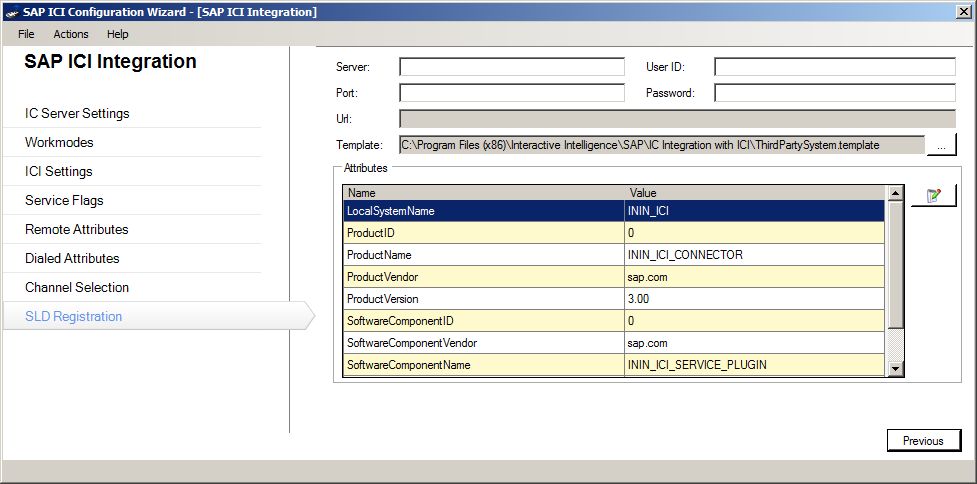
-
In the Server field, enter the SLD registration server’s domain name or IP address to which the request is.
-
In the Port field, enter the port number of the web service that receives the HTTP request for SLD registration.
-
In the User ID field, enter the credential information used to send the SLD registration information.
-
In the Password field, enter the user password.
-
In the Attributes area, scroll down to the Computer attribute and enter the name of the computer on which the service is installed.
Note: Attributes can change key values within the ThirdPartySystem.template document. The resulting content is sent to the SLD Web service to register the service. Keep default values for all other attributes.