- Contents
Scheduled Reports User's Guide
Verify and test report configuration
To ensure you correctly configured the report, verify the report configuration and perform a test run. During this test, verify the report parameters; the report output destinations; the report frequency setup; and, if the report includes data for the period, the range of days for which the report is configured.
Perform a test run on your Scheduled Report:
-
In the Scheduled Reports dialog box, select the report you want to test, open the Actions menu and select Test/Execute Scheduled Report. The Test / Execute Scheduled Report dialog opens.
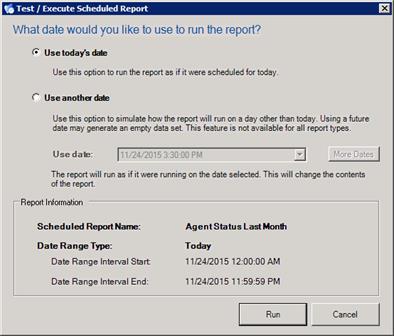
-
To run the report as if it were scheduled for the current date, select Use today’s date.
-
To run the report on a day other than the current date, do the following:
Note: This option is not available for Report Assistant reports.
-
Select Use another date.
-
In the Use date drop-down list, select the desired date.
-
To add additional dates, click the More Dates button.
-
To verify the frequency configuration of your report, review the dates listed in the Report Information area.
-
To test the configuration of the report, click Run. The report runs and is delivered to the destinations specified in your configuration.
-
Confirm the report was successfully sent to the designated report destinations and that it contains the correct content.