- Contents
Session Manager Developer's Application Note
Connecting IceLib Applications over the Internet
With the proper configuration, IceLib applications can connect over the internet to Session Manager through a WebSocket protocol connection, instead of the typical TLS connection.As of the CIC 2016R3 release, most of the server side pieces needed to enable this functionality are installed along with Session Manager (on- an off-server Session Manager) or along with Customer Interaction Center (on a CIC server).
A WebSocket tunnel server, which is run automatically, is installed on any server that runs Session Manager (including one or more CIC servers).The WebSocket tunnel server accepts unsecured connections (ws scheme) on port 8951 and secured connections (wss scheme) on port 8952.As always, neither CIC servers nor off-server Session Manager Servers should be open to the public Internet.As such, a publicly-available reverse proxy must be in place to initially accept the WebSocket connections of the IceLib application and send them on to the CIC server or off-server Session Manager server.While an IceLib-based application could connect directly to port 8951 or 8952 on a CIC server or off-server Session Manager if those ports were available, full functionality of the IceLib applications requires a reverse proxy to direct the different types of WebSocket and HTTPS requests that an IceLib application makes.
The following table lists the IceLib applications and whether we have tested the internet connection for the application.
|
IceLib Applications |
Internet Connection Tested? |
|
IC Business Manager |
Yes |
|
IC Business Manager Reporting |
Yes |
|
IC Server Manager |
No |
|
Interaction Desktop |
Yes |
|
Interaction Fax Viewer |
Yes |
|
Interaction Screen Recorder Capture Client |
Yes |
|
Interaction Scripter .NET Client |
Yes |
|
Interaction Voicemail Player |
Yes |
|
Microsoft Lync Integration |
No |
|
Siebel Integration |
No |
|
Workforce Management Historical and Real-Time Integration |
No |
|
Third-party applications developed with IceLib API |
No |