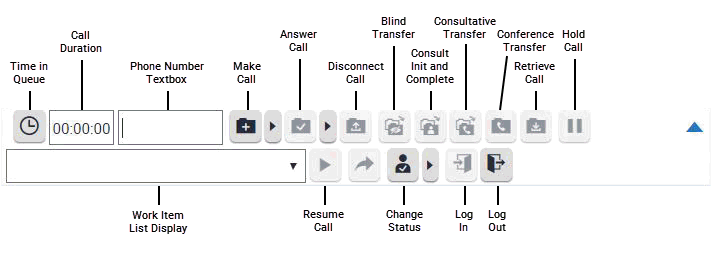- Contents
CIC Integration to Siebel Installation and Configuration Guide
Overview of the CIC Integration to Siebel
The CIC Integration with Siebel integrates the functionality of the Customer Interaction Center Client into the Siebel Web or thin client. CIC’s advanced soft phone capabilities are seamlessly integrated into the Oracle Siebel CRM user interface. This provides standard call controls and a powerful user-configurable, rules-driven “screen pop” to virtually any Oracle Siebel CRM view based on data collected in the phone system.
The integration uses a combination of the PureConnect platform’s IceLib SDK and Siebel’s Adaptive Communications API.
Integration Key Features
-
Basic and tailored screen pops: Use caller ID, or deliver menu navigation data collected in the IVR to Siebel to drive a context-rich screen pop.
-
Voice and data synchronization on internal transfers: Agent-to-agent transfers send the current Siebel agent screen as the screen pop. That means no annoying requests for callers to repeat their contact information.
-
Simple activity generation: CIC creates Siebel activities for all multi-media interactions (inbound/outbound) with the ability to manually or automatically associate the activity to a given Siebel entity.
-
Extensive integration model: CIC’s plug-in methodology allows additional customization for specific commands/events unique to the implementation.
-
Configurable work item display: Define and customize information in the agent work item display – name, phone number, IVR data, etc.
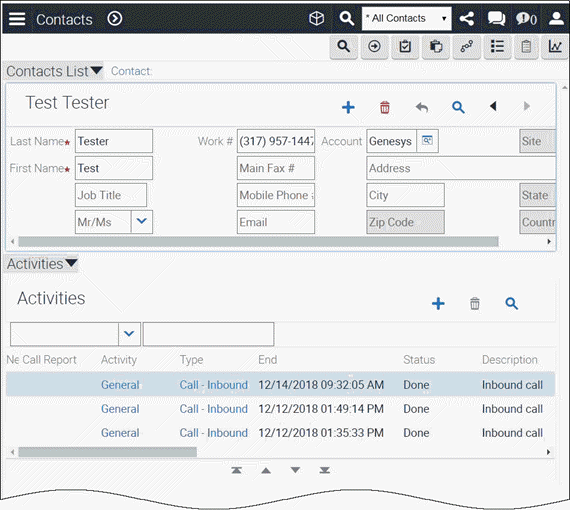
This integration gives IT departments the ability to choose their architecture infrastructure. Administrators can deploy the integration to agent workstations, or install it on one server. Most of the visual integration resides in the Siebel Communications toolbar.