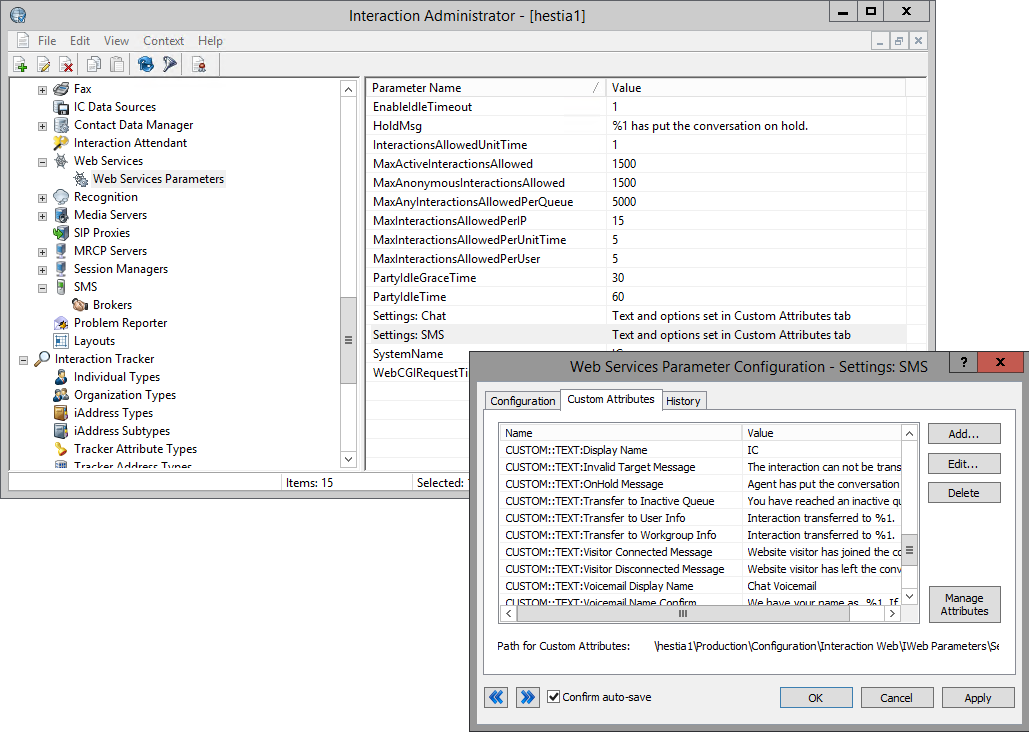- Contents
Short Message Service Technical Reference
Set Custom Attributes for Web Services Parameters
Custom attributes determine the automatic replies that the CIC server sends for notification purposes, such wait time in a queue or position in a queue.
If you create custom attributes, you can set Web Services parameters for them:
-
Open a command window and navigate to the following directory:
\I3\IC\Server\
By default, this path is C:\I3\IC\Server\.
-
Shut down Interaction Administrator if it is running.
Note:
Interaction Administrator cannot be running when you do the next step.
-
Run the following command:
SendCustomNotification.exe Set IWeb Strings
Note:
If you defined any parameters manually for SMS or Chat, this command overwrites them for SMS and Chats. -
After the command prompt reappears, exit from the command window.
-
Start Interaction Administrator and navigate to the System Configuration > Web Services | Web Services Parameters container.
-
Double-click Settings: SMS.
Interaction Administrator displays the Web Services Parameter Configuration - Settings:SMS dialog. On the Custom Attributes tab (see figure), you can add, enable, or disable custom attributes. Those attributes can include custom text notifications to users who send SMS messages to the CIC server.
Note:
Custom attributes for the Settings: SMS parameter override the timeout settings for all chat interactions set by the corresponding Web Services parameters. Custom attributes for Settings: SMS affect SMS chats only. The syntax for these attributes is:
CUSTOM::OPTION:EnableIdleTimeout
CUSTOM::OPTION:PartyIdleTime
CUSTOM::OPTION:PartyIdleGraceTimeThe IdleWarningMessage and IdleDisconnectMessage messages are sent only for web chat interactions. They are not sent for SMS chats.