- Contents
Short Message Service Technical Reference
SMS Configuration Dialog
The CIC administrator configures the SMS server subsystem in Interaction Administrator. The SMS Configuration dialog is available under the System Configuration container.
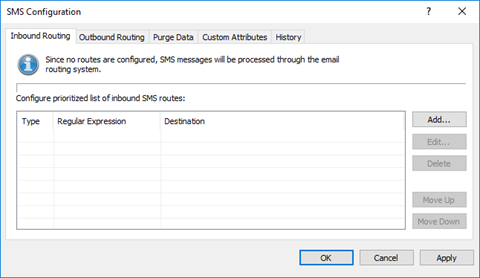
As in other Interaction Administrator configuration dialogs:
- Add:
-
Display a configuration dialog for a new route.
- Edit:
-
Displays the Inbound Route Configuration dialog to edit the selected route.
- Delete:
-
Deletes the selected route.
Note:
You cannot delete the default route.
- Move Up / Move Down buttons:
-
Move the selected route up or down in the priority list.
- OK:
-
Saves your input and closes the dialog box.
- Cancel:
-
Closes the dialog box without saving your input.
- Apply:
-
Applies your input immediately but does not close the dialog box. Use this button if you wish to change settings on the other tabs.