- Contents
Supervisor iPAD
Configure server settings
The first time you launch Supervisor iPad Edition, you configure the server settings. You can configure either a direct or a reverse proxy connection to the Interaction Center Session Manager server.
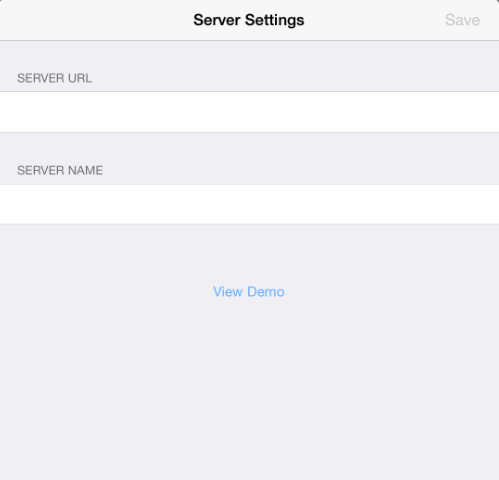
Configure a direct connection when you want the iPad to communicate with an Interaction Center Session Manager server directly.
Choose a reverse proxy when you want the hostname of the Interaction Center Session Manager server to be located in the path component of the URL.
For more information on reverse proxies, see https://developer.inin.com/documentation/Documents/ICWS/WebHelp/ConceptualContent/Concepts_WebProxies.htm.
About the reverse proxy connection process
Following are the events that occur when a user attempts to connect
by way of a reverse proxy configured as https://reverse-proxy/internal.
-
A request is made to the following URL address:
https://reverse-proxy/internal/config/servers.json -
A response is returned with status code
200, a Content-Type ofapplication/json, and the following JavaScript Object Notation (JSON) message body:
{ "version": 1, "servers": [ { "host": "server1.company.local", "displayName": "Server 1" } ], "serviceUrlTemplate": " https://reverse-proxy/internal/api/{host}/" } -
A connection attempt is made to the following URL address:
https://reverse-proxy/internal/api/server1.company.local/icws/connectionserver1.company.localin the above URL represents the Fully-Qualified Domain Name (FQDN) of the CIC server. -
After a successful connection is made, subsequent requests for the session have the following base URL address:
https://reverse-proxy/internal/api/server1.company.local/
Configure the server connection
-
In the Server URL box of the Server Settings page, do one of the following actions:
-
To configure a direct connection, type the URL address of the ICWS endpoint.
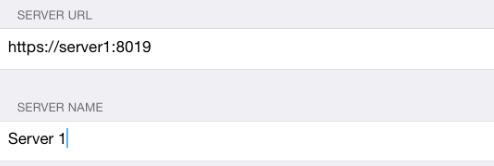
Note:
If you are configuring the product for use in a switchover environment, specify only one of the servers in the Server URL box. If you specify the backup server, it will respond with a message pointing to the active server. -
To configure a reverse proxy connection, type the base URL address to use for all connections.
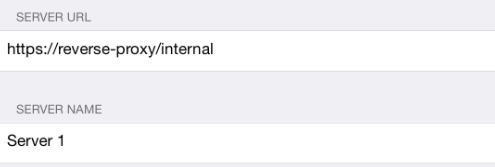
Note:
You must also create a file named servers.json at the relative URL address in the path /config/servers.json. This file must be accessible by the iPad.
If you are using iPad Supervisor Edition 2.1 or higher and CIC version 2015 R4 or higher, you can use analthosthintsentry from the servers.json file. This entry allows you to specify either a CIC server or an Off-Server Session Manager (OSSM) as the connection entry. For more information, see the CIC Web Applications Installation and Configuration Guide at https://help.genesys.com/cic/mergedProjects/wh_tr/desktop/pdfs/cic_web_applications_icg.pdf.
-
-
In the Server Name box, type a meaningful name for the server.