- Contents
Interaction Connect Help
Predictive Engagement view
Requirements: See Interaction Connect and Genesys Predictive Engagement.
The Predictive Engagement view (formerly called the Altocloud view) displays a visitor's journey on your company's website. It gives you a real-time visualization of their experience and enables you to assist them in achieving their goal, whether it is ordering a product, requesting a quote, or some other specific milestone.
The Predictive Engagement view includes such details as where a visitor has been on your website and the actions they have taken.
Displaying the Predictive Engagement view
-
In the Add View Dialog Box, from the Interactions list, select Predictive Engagement.
-
Click Add View.
Using the Predictive Engagement view
Predictive Engagement chats are ACD -routed interactions that appear in the appropriate queue. When you pick up a Predictive Engagement chat, you can use the Current Interaction view to chat with the customer. While you are connected to a Predictive Engagement chat, you can view a map that outlines the customer's journey on your company's website in the Predictive Engagement view.
The line in the Predictive Engagement view represents the visitor's clickstream. The pages the visitor has browsed appear down the left. To see URLs rather than page titles, click the Title/URL toggle. To see additional activity, click the arrows. To see details about a key interaction point, hover over its colored icon. For more information about the elements included in the journey map, see Customer Journey in the Genesys Predictive Engagement documentation.
Note: To make a journey map appear in the Predictive Engagement view, you must be actively working with a Predictive Engagement interaction. Web chats and intercom chats do not contain the information supplied by the Genesys Predictive Engagement integration. Predictive Engagement interactions are distinguished by the badge on the icon.
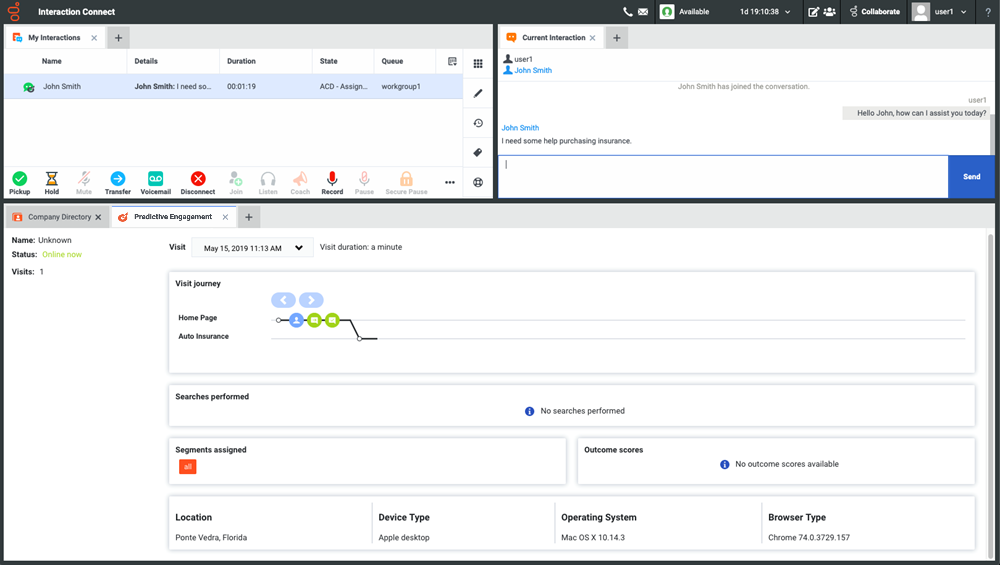
Related Topics