- Contents
Interaction Connect Help
Associate an Interaction with a Contact
Requirements: Contact Resolution is available to all users in organizations that maintain a Journey Map database. However, some Journey Map functions are available only if you have the appropriate licenses and security rights. For more information, see Journey Map Licensing and Rights.
Contact resolution matches your current interaction to a contact in the database. The contact is matched against all public contacts and your private contacts. This automatic process does not attempt to match the contact to private contacts belonging to other users.
You are prompted to associate an interaction with a contact manually only when it cannot be resolved automatically. An unresolved contact occurs when contact resolution cannot find a match to the telephone number associated with the current interaction in any of your private or public Interaction Tracker contact list sources. It can also occur if contact resolution locates more than one contact with a matching telephone number. For more information, see Contact Resolution.
To associate an interaction with a contact:
-
Click the down arrow after the name associated with the interaction.
Result: The Contact Resolution list appears.
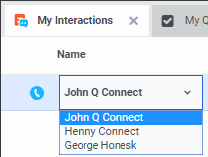
- Do one of the following:
-
Select the appropriate contact from the list of matches.
Result: CIC associates the selected contact with the interaction.
-
Find a contact and manually associate the interaction with it.
Tip: Right-click the interaction and select Journey Map > Associate with Contact. Or select the current interaction and click the down arrow on the Journey Map button, then select Associate with Contact. Search for the appropriate contact and click Associate in the Find Contact dialog box. For more information, see Find a Contact.
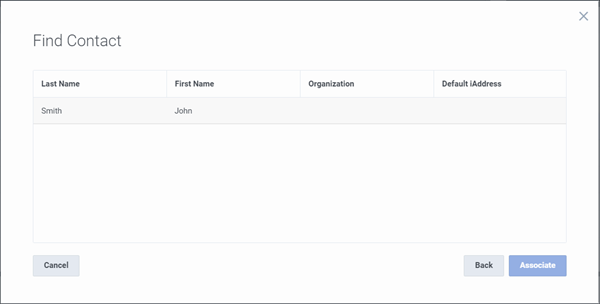
- You can also Quick add a contact, then find the contact, and manually associate the interaction with it.
-
Related Topics