- Contents
Interaction Connect Help
Camp on an Internal Extension
Camp is a function that can watch another user’s status and alert you when that status changes. When another CIC client user in your organization is currently unable to take your call, you can camp on that person’s extension until that person becomes available.
To camp on an internal extension:
-
Select a directory entry and click the Camp button in the Directory toolbar.
Result: This displays the Camp desktop alert with the selected person’s current status and corresponding status icon.
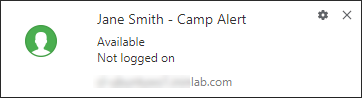
-
When the person’s status changes to an available type, an alert appears. To call the user, click Call Now.
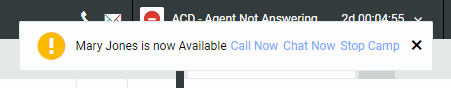
Requirement: Your Intercom Chat Security Right determines whether the Chat Now option is available.
Note: As soon as you start a call by clicking Call Now, the camp is stopped on the person you are calling. However, the other may be unable to take your call, even if that person’s status is set to an Available type.
Camping on Multiple Extensions
You can camp on any number of CIC client user extensions individually. If you want to see all the camps you have activated, use the Active Camps dialog box.
To manage your current camps:
-
Click the Active Camps icon
![]()
Note: This icon appears only when you have active camps.
Result: The Active Camps dialog box displays the names of the people on whose extensions you are camped.
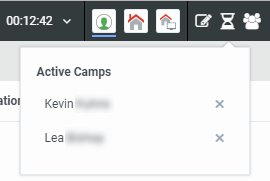
-
Do one of the following:
-
To stop camping on the selected person's extension, click the X next to a name
-
To close the list, click anywhere outside the Active Camps dialog box.
-
Stopping Camping
You can terminate camping alerts in several ways.
To stop camping, do one of the following:
-
Click the X next to a name in the Active Camps dialog box.
-
Click Stop Camp in a Camp desktop alert.
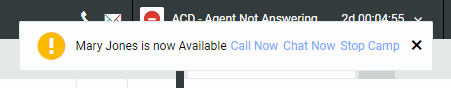
-
In the Company Directory or a Speed Dial view, select the name of user on whose extension you are camping, click the Camp button.
Tip: A blue line on the bottom of the Camp button indicates you are camping on that user's extension. When you stop camping on that extension, the blue line disappears.
Result: CIC removes the name of the user from the list of active camps. Any camping alerts for that user disappear.
Related Topics