- Contents
Interaction Connect Help
Click to Dial a Directory Contact
You can click any of the phone number hyperlinks in the CIC client to dial a contact. Phone number hyperlinks appear in directory views and in the contact Properties dialog box.
If Auto Dial Extension is enabled for a contact’s phone number, the CIC client automatically dials the extension after the call connects.
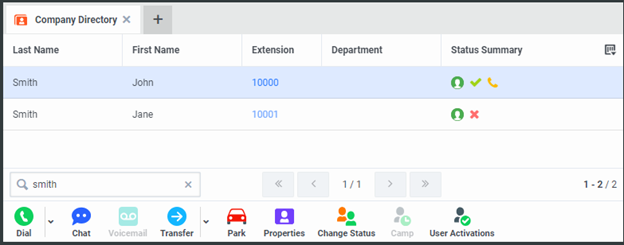
You can also dial a phone number and extension by clicking the corresponding Dial button in the Properties dialog box.
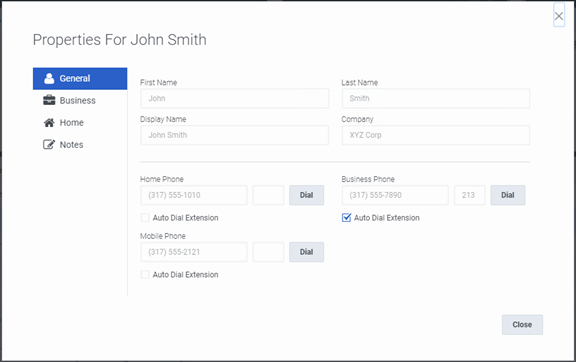
Related Topics