- Contents
Interaction Connect Help
Filter by Work Item Category
Requirements: See Interaction Process Automation.
If the My Interactions view contains Work Items, you can filter this view by Work Item Category.
To filter My Interactions:
-
Click the Configure Queue Filter control in the upper right corner of My Interactions.
-
Select the check boxes for the categories of Work Items.
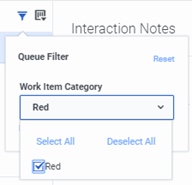
-
To apply the filter and close the Queue Filter dialog, click anywhere outside the dialog.
Result: My Interactions displays only Work Items assigned to those categories plus any other active interactions, such as Chats or Calls.
Related Topics