- Contents
Interaction Connect Help
Pick Up a Call from Voice Mail
Requirements: See Pickup.
You can pick up a call when the caller is in the middle of leaving a voice mail message. When a call is transferred to voice mail, its state changes to "Voice Mail."
To pick up a call from voice mail:
-
If the telephone call is not selected, select the call you want to pick up.
-
Do one of the following:
-
-
Click the Pickup button.
-
Right-click the call and choose Pickup from the menu that appears.
-
Result: The call’s state changes from "Voice Mail" to "Connected" and you can begin speaking with the caller.
Related Topics