- Contents
Interaction Connect Help
Play back messages in the Voicemail View
You can use the integrated voice mail player to play back voice mail messages to your phone (current station).
To play back voice mail messages:
-
Select a voice mail message.
-
Do one of the following:
-
Click the Play button on the voice mail message.
-
Result: This plays back the message to your current station (phone).
-
-
Click the Download button on the voice mail message. Click the WAV filename in the File Download location in your browser.
-
Result: This plays back the message in your default audio player for WAV files.
Related Topics