- Contents
Interaction Connect Help
Web-based Phone Requirements
User Requirements
-
Your Genesys Cloud Telephony Administrator must assign you an extension number from a Genesys Cloud extension pool. The Web-Based Phone Configuration Wizard available in Interaction Administrator creates extension pools and assigns extension numbers automatically. For more information, see Configure the web-based phone feature.
-
Your PureConnect administrator must assign you the User-defined Telephone Number on Remote Logon Security right.
Workstation Requirements
-
Personal computer with the following items:
-
Speakers and microphone (or headset)
-
Supported web browser
Note: Internet Explorer does not support WebRTC phones.
-
Google Chrome (recommended) - version 47 or higher
-
Mozilla Firefox - version 44 or higher
Licensing
-
No feature license for CIC is needed at this time.
-
Genesys Cloud Communicate integration license
-
Each Genesys Cloud user needs the Communicate - User role
Network
The web-based phone consumes approximately 80 to 100 Kbps (10-12 KB/sec) of bandwidth for an active call.
Note: Ensure that your network connections between the agent and Genesys Cloud are sufficient to facilitate the bandwidth consumption for all CIC web-based phone instances in a location.
Genesys Cloud Edge appliance (one or more):
-
Genesys Cloud Edge (Standard)
-
Genensys Cloud Edge Mini
-
Genesys Cloud Edge Micro
-
Virtual Genesys eCloud Edge
CIC
-
CIC 2020 R2 or later.
Note: To ensure existing and newly implemented WebRTC integrations continue to function, Genesys recommends upgrading CIC to the latest 2019 R4 Patch at a minimum. The legacy connector used to synchronize data is being deprecated from the Genesys Cloud platform. Cloud Bridge which was introduced in 2019 R4 replaces this connector to synchronize data between the platforms.