- Contents
Interaction Data Extractor Help
Administrator Access
You can assign which user, workgroup, or role has access to configure Interaction Data Extractor. Configure access settings for Data Extractor in Interaction Administrator.
-
From the People container, select Roles, Users, or Workgroups. In the workspace, open a role, user, or workgroup to display its Configuration dialog box.
-
Select the Security page.
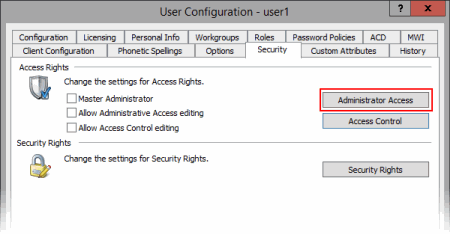
-
Click Administrator Access.
-
In the Administrator Access dialog box, in the Search field, type data extractor. The Data Extractor rights are displayed.
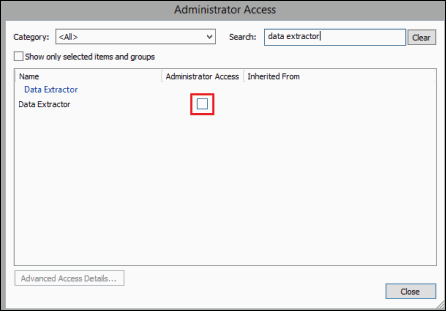
-
To assign the user, workgroup, or role Administrator Access, select the Data Extractor check box, or clear the check box to remove Administrator Access.
-
Click Close.
-
On the Configuration dialog box, click OK or Apply to save the settings.