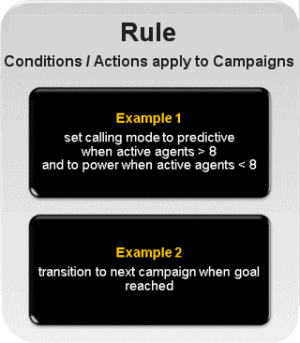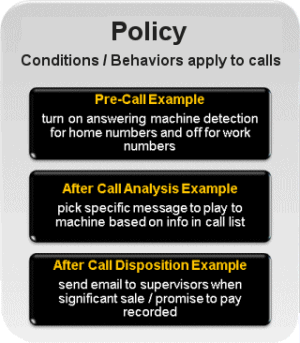- Contents
Interaction Dialer Manager Help
Automation Rules and Contact Policies
Powerful customization options make it easy to automate campaigns and the processing of individual contact records. Rule Sets provide high-level control over campaigns. Policy Sets provide low-level control over individual contact records.
Rules and policies allow an administrator to tweak the behavior of Interaction Dialer according to current conditions. For example, when the abandonment rate reaches a certain level, adjustments can be made to the way calls are placed. Or, should previous attempts fail to reach a contact, an administrator can use contact policies to handle failed contacts differently.
Rules and contact policies optimize the Dialer environment by automating adjustments to the system. A significant portion of Dialer administrator's time is rightfully devoted to configuring rules and policies. In the long term, automation frees the administrator's time, while implementing business logic tailored to specific needs.
|
Rules Rules evaluate conditions to determine whether to carry out an action that affects the processing of a campaign. The conditions of a rule can reference system statistics, time of day, and events that occur in the system, such as a call list being recycled or a campaign starting. Rule actions affect the processing of a campaign. For example, Actions can pause a campaign, recycle its contact list, change the dialing mode, apply a filter, log agents out of the campaign and into a different one, send an Email, run a handler, pass control to a different set of rules, and more. Rules are grouped into Rule Sets which can be assigned to multiple campaigns as needed. |
Policies Policies evaluate conditions that in turn, apply behaviors to the processing of individual contact records. Each behavior affects the processing of an individual contact. For example, a behavior might prevent a contact from being dialed, or require that the call is routed to an agent who has a specific skill set. Policies can be evaluated before the call is placed (pre-call), after call analysis, or after the call is dispositioned. Policies are grouped into Policy Sets which can be assigned to multiple campaigns as needed. |
|
|
|
|
Example Rules:
|
Example Policies:
|
Related Topics