- Contents
Interaction Dialer Manager Help
Change active group
This action changes the active Rule group. Rule Groups identify rules that can be turned on or off collectively by an action. Rules can belong to multiple groups defined within the Rule Set. A group is a user-defined label that rules can be classified by.
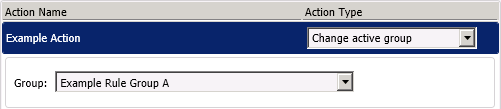
The Rule Group that is active at startup is known as the [Startup Group]. Rules associated with the startup group are active until a Change active group action activates a different group. This sets the active group for the Rule Set. The Campaign Server only evaluates rules that belong to the currently active group.
To configure an action to change the active group, select a rule group from the Group box.
Related Topics





