- Contents
Interaction Dialer Manager Help
Configure Actions
Once you configure Evaluations, you are ready to configure Actions. Rules invoke Actions that affect the processing of a campaign.
-
Select the Actions tab.
-
Click Add (
 )
to create a new action for this rule. Type a name for the new action.
Then click OK. The action is added to the list of actions in
the view.
)
to create a new action for this rule. Type a name for the new action.
Then click OK. The action is added to the list of actions in
the view.
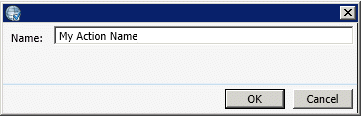
-
From the Action Type drop down, select one of the available actions and proceed with the appropriate configuration operations. See Action Types for details.

-
Click Save (
 ).
). -
Repeat steps 1-4 to add additional actions to the rule, if desired. Remember, actions are performed only when a rule evaluates to True.



