- Contents
Interaction Dialer Manager Help
Configure Evaluations
Once you configure a Condition, you are ready to configure Evaluations.
-
Select the Evaluations tab
-
Choose one or both of the Evaluation options.
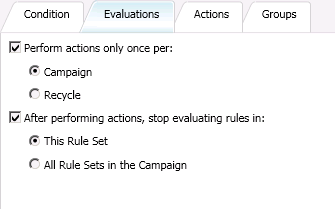
Perform actions only once per (Campaign) | (Recycle)
This option determines whether or not actions are repeated the next time that a rule is evaluated within a given campaign or contact list recycle. For example, an action that sends an Email when a campaign reaches its goal would have this box checked, so that a single Email would be sent when the campaign reaches its goal.
Otherwise, an Email message would be sent every time the Rule evaluates True, which would continue to occur in each successive evaluation of the rule. For instance, if a > operation was used, the rule would continue to evaluate True, since the campaign total would always be greater than the threshold value used to trigger the rule.
After performing actions, stop evaluating rules in (This Rule Set) | (All Rule Sets in the Campaign)
These settings determine whether other rules in the Rule set are subsequently evaluated if this rule returns a True result to indicate that the rule matches a current condition. If this rule returns a False result, this option is ignored. You can stop evaluating rules in the current Rule Set, or stop evaluating all Rule Sets in the campaign.
-
When "After performing actions, stop evaluating rules in" is unchecked, successive rules in the rule set will be evaluated when this rule returns a True result.
-
To prevent other rules in the set from being evaluated, check "After performing actions, stop evaluating rules in" and select This Rule Set.
-
To prevent further rule evaluation for all rule sets associated with the campaign, check "After performing actions, stop evaluating rules in" and select All Rule Sets in the Campaign.



