- Contents
Interaction Dialer Manager Help
Copy and paste rule items
The Copy and Paste buttons clone a rule in a Rule Set, or copy a rule from one Rule Set to another.
-
Open the Rule Set that contains the rule you want to copy.
-
Select a rule.
-
Click Copy (
 ) to place
the selected rule on the Clipboard.
) to place
the selected rule on the Clipboard. -
Optionally open a different Rule Set.
-
Click Paste (
 ). You
are prompted to name the pasted rule.
). You
are prompted to name the pasted rule.
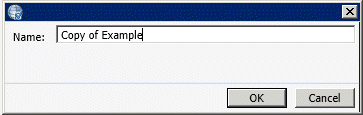
-
Enter a descriptive name. Then click OK.



