- Contents
Interaction Dialer Manager Help
Delete a Policy Set
-
In Interaction Administrator, expand the Interaction Dialer container. Then select the Policy Sets container.
-
In the top pane, click to select any item in list of policy set objects.
-
Click Delete (
 ). You are
asked to confirm this operation, since it cannot be undone.
). You are
asked to confirm this operation, since it cannot be undone.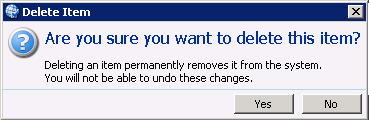
-
Click Yes to confirm.





