- Contents
Interaction Dialer Manager Help
Delete a Rule Group
-
Open a Rule Set for editing.
-
Expand the Groups tab.
-
Click the Delete button (
 ).
). -
Confirm that you want to delete the group by clicking OK.
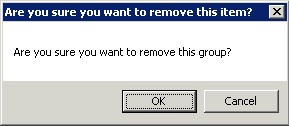
If no rules are associated with this group, the Rule Group is deleted. Otherwise, a message states that the group could not be deleted because it is in use.
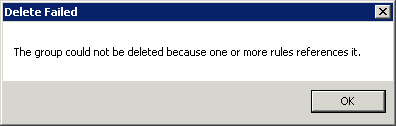
If the Delete Failed message appears:-
Open each rule that references the group.
-
Select the Groups tab from the Rules tab page.
-
Select the name of the group you want to delete from the Selected Items list.
-
Click Remove.
-
Click Save (
 ).
). -
Repeat steps a-e to edit remaining rules in the Rule Set that reference the group.
-



