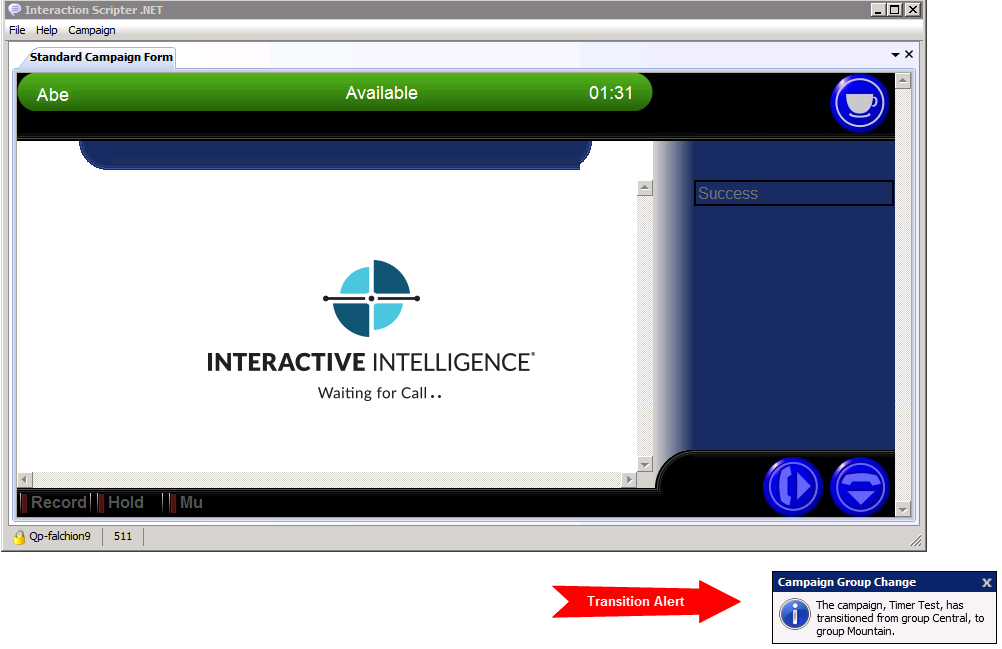- Contents
Interaction Dialer Manager Help
Display Transition Alerts in Clients
Select the Transition Alerts in Clients check box if you want to Dialer to display a toast notification to alert your agents when a campaign transition occurs. If you don't enable this feature, agents will not be aware of campaign transitions. To prevent Dialer from displaying a notification for every transition, use the Display Transition Alerts campaign property to disable transition alerts for certain campaign groups.
In Interaction Connect, notifications appear in the middle of the screen.
In Interaction Scripter .NET Client, notifications appear in the bottom right corner of the screen.