- Contents
Interaction Dialer Manager Help
Edit Campaign Group Action
To edit a campaign group action, you'll use the Edit Campaign Group Action command.
-
Click the Edit Campaign Group Action button.
-
When the dialog box appears, you'll see that the Property text box is disabled, so can't change the actual property.
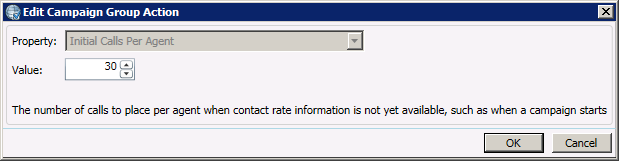
-
Select a Value and, if required, configure it appropriately.
-
Click OK to add the altered action to the campaign group.



