- Contents
Interaction Dialer Manager Help
Measuring call delivery response times
Starting with PureConnect 2018 R4, Interaction Dialer provides data that is helpful to customers who want to analyze or reduce the time it takes to route a Dialer call to a Dialer agent. Resources about this topic are listed below.
- Call History Details table
-
The Call History Details table stores times when key events occur during calls that reach a contact. This table is useful to determine whether optimization should be performed to decrease the time required to deliver a Dialer call to a Dialer agent, for example to comply with OfCom regulations.
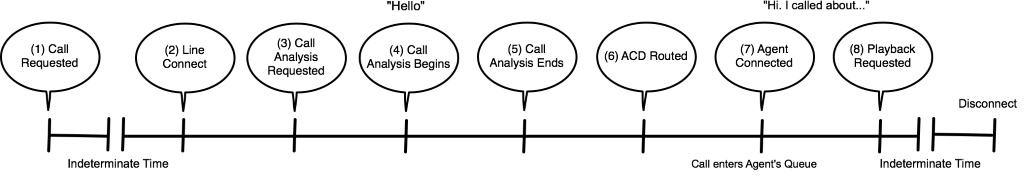
Dialer uses this table to track, for historical purposes, 8 key events of an outbound interaction. Not every interaction will have all events. The data in this table is only recorded from Interaction Dialer. This does not include any calls made by the system outside of Dialer.
- CallHistory table
-
To correlate Call History Detail records with the Call History table, a
history_idcolumn was added to the CallHistory table. - Reduce time to route calls to agents
-
This topic lists techniques that can reduce the time it takes to deliver a call to an agent. It explains the importance of using persistent connections, and settings that increase performance.
- Synchronize Media server and ODS clocks
-
IMPORTANT: To ensure the accuracy of timestamps in the Call History Details table, clocks of Media servers and ODS servers must match the current time. Synchronization is necessary since both servers provide time metrics to the Call History details table. If the current time differs between servers, the values of ca_begin and ca_end will be offset by whatever difference exists between clock settings, skewing the accuracy of your data. Microsoft provides a Windows Time Service feature that automatically sets a server clock to the current time.



