- Contents
Interaction Dialer Manager Help
Pages tab
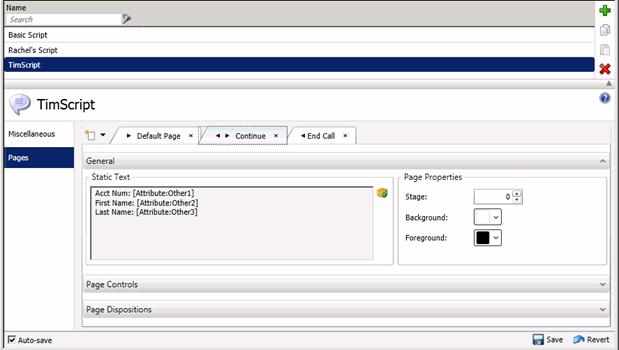
The Pages tab manages pages in the script. Every script has a Default Page, which corresponds to the "Call Connected" stage (Stage 0). Controls at the top of the view (1) add new pages, (2) display a menu of existing pages, which is the same as clicking a tab (3).

This page has 3 expanders. The General expander configures text for the agent to read, and assigns a stage number to the page. The Page Controls expander adds visual controls to the form that display information from the contact list. The Page Dispositions expander manages buttons that agents click to disposition the call, or navigate to another script page.





