- Contents
Interaction Dialer Manager Help
Timezone Map Data view
Overview
This view configures an optional time zone map data set for use with Dialer. A time zone map is a file that associates the initial digits of a phone number (area code and exchange in North America, for example) with a time zone.
To get the contact's time zone, Dialer looks up the initial digits of a contact number in the map data set, instead of using the zone column of the contact record to identify the contact's time zone. This feature is called time zone mapping. The use of a time zone map dataset can be enabled to enhance time zone blocking (which prevents contacts from being called at undesirable times) on a campaign by campaign basis. For tutorial information, see Contact Times: Schedules and Zone Blocking.
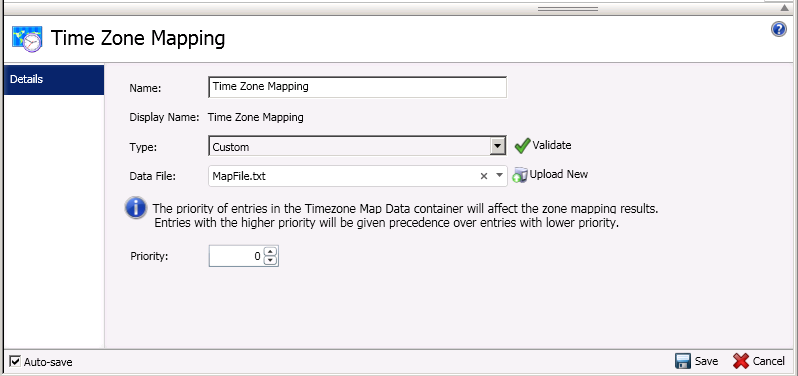
Dialer supports commercially purchased data sets from:
-
Areacodes.com Deluxe Area Codes Database
-
Quentin Sager Consulting (Platinum)
-
Telcordia TPM or Telcordia TDS
-
Zipcode World NPANXX Data (Gold or Premium)
-
CIC Locality Data is the only option that does not utilize a database. Instead, it configures time zone mapping to use CIC's locality lookup feature, wherein CIC reverse white pages tables are used to obtain information about the caller's location. Contact numbers are compared to area code and exchange mappings for North America. Since this feature uses the North American Numbering Plan, it is appropriate for North America and areas that follow the same numbering convention, but not to other regions. The reverse white page lookup functionality requires that either the standardized number (per the dial plan) be in the +1 format or start with the area code and omit the +1/1 (country code) altogether.
If you choose a third-party data set, you may need to run a vendor-provided install that copies files to the Outbound Dialer Server. The Resources folder is a recommended location to store files on the server. That path is I3\IC\Server\Resources. Refer to vendor documentation for installation instructions.
To set the evaluation priority of a time zone map file, use the Priority control. The priority of entries in the Timezone Map Data container affects the zone mapping results. The lowest numbered entries have the lowest priority. The highest numbered entries have the highest priority. Entries with a higher priority take precedence over entries with a lower priority. For example, a file with priority of 2 takes precedence over a file with priority of 1.
Related Topics





