- Contents
Interaction Scripter Client User's Guide
Follow Up Call feature
The Follow Up Call feature is designed to allow Dialer customers to be able to place multiple, consecutive calls within a preview campaign to a single contact based on a disposition selected for one of the numbers associated with the contact.
For example, suppose that an agent dials a number, reaches the contact, but is asked to call back on another number that is either already on the contact record or provided to the agent by the contact. Using the Follow Up Call feature, the agent will be able make the additional calls from within Dialer where the calls will be logged and will fall under Dialer's compliance controls.
If you have enabled the Modify Base Script Compliance Overrides security right for an administrator and the Allow Agent Compliance Override security right for an agent, you can take advantage of the Follow Up Call feature.
NOTE: Not all dispositions are available for use when you want to place another call. Specifically, only dispositions that are not considered a "Contact" and that leave the contact in a "C" (callable) status can be used to disposition the call in order to place another call to the same contact.
When a Base script that uses the Follow Up Call feature appears in Scripter, you'll see the Call a different phone number for this party check box appear at the top of the Call Disposition panel.

When you select the Call a different phone number for this party check box and disposition the call, you'll see the Additional Follow Up window, which shows all of the numbers on the contact record. You'll also find a field into which you can manually enter a phone number to make an ad hoc call. While in this screen, an agent's status will be set to Additional Follow Up.
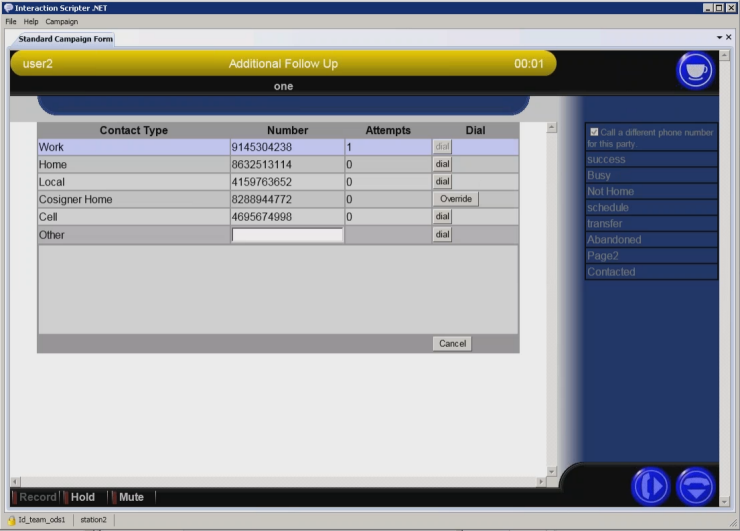
Numbers that can be dialed immediately, will have a dial button. Numbers that are blocked, due to DNC block or timezone block, will have an Override button. As long as the agent has the Allow Agent Compliance Override security right, they can click the Override button and make the call anyway.
You can learn more about the Follow Up Call feature in Interaction Dialer Manager Help, which is available in the PureConnect Documentation Library.