- Contents
Interaction Dialer Manager Help
Call Analysis
Call Analysis is a CIC process that analyzes a connection to determine if the call reached a live person, a fax machine, or an answering machine, and whether or not an agent is available to process the call. Call Analysis can be activated at the campaign level (see Call Analysis setting) or at the policy level (see Call Analysis Behavior type).
Depending upon the dialing mode, Interaction Dialer can take the actions listed in the table below after call analysis has figured out what is at the other end of a placed call:
|
Call Analysis Result |
Dialing Mode |
|||
|
Predictive |
Power |
Preview |
Agentless |
|
|
Live Person |
Connect to Agent |
Connect to Agent |
No Action Available |
Hang Up File Attendant Profile |
|
No Available Agent |
Hang Up File Attendant Profile |
Hang Up File Attendant Profile |
No Action Available |
No Action Available |
|
Answering Machine |
Hang Up File Attendant Profile Connect to Agent |
Hang Up File Attendant Profile Connect to Agent |
No Action Available |
Hang Up File Attendant Profile |
|
Fax |
Hang Up File Attendant Profile Connect to Agent |
Hang Up File Attendant Profile Connect to Agent |
No Action Available |
Hang Up File Attendant Profile |
Configurable Actions based on Call Analysis Results
You can configure a campaign to take one of the actions below after call analysis has figured out what is at the other end of a placed call:
Action
- Hang Up
-
Disconnects when a live person, answering machine, or fax machine answers the call.
- Connect to Agent
-
Routes the call to an available ACD agent.
- File
-
Plays a wave audio file to the contact, or sends a fax file to a fax machine. Any standard wave audio (.wav) file can be used, such as files created using Windows Sound Recorder. However, the G-711 .wav format is recommended, since it uses the fewest resources and does not need to be translated to another format by the system.
A fax document consists of one or many pages of data contained in a file created using the Interaction Fax application.
The path to fax and wave files must be the same on any Outbound Dialer server that will run the campaign. In other words, the file must exist in the same location on each participating server, or all servers must point to the same network location and each Outbound Dialer must have read access to the specified path.
- Attendant Profile
-
Passes the call to an Outbound Interaction Attendant profile. Interaction Attendant is PureConnect's IVR solution. Outbound Interaction Attendant profiles are created by running the outbound version of Interaction Attendant.
NOTE: To manage outbound profiles in Interaction Attendant, you must start Interaction Attendant using the /outbound command line parameter. This tells the application to display outbound call flows. Typically inbound call flows are displayed by default. For more information, refer to Interaction Attendant Help > Procedures > Start Interaction Attendant > Optional Command-Line Parameters > Call Flow Configuration Switches.
Benefits
Interaction Dialer's tight integration with CIC allows it to take full advantage of call analysis and Automatic Call Distribution (ACD). When call analysis detects a live person, that connected outbound call is routed to the most appropriate agent using the same ACD routing that CIC uses for inbound calls. When call analysis detects an answering or fax machine, Dialer receives this information and uses it to play messages or send faxes appropriately.
Both TDM (ISDN, EuroISDN, T1/CAS) and SIP trunking are supported for outbound call analysis. The Interaction Media Server performs call analysis on IP audio coming from Interaction Edge, third-party gateways, or SIP trunks from the carrier.
Call analysis capabilities include:
-
Industry-leading detection accuracy leveraging speech recognition-like pattern matching and advanced audio analysis in the Interaction Media Server.
-
Configurable automatic disposition of calls (for example: busies, no answers, SITs).
-
Post-connection detection including live speaker, answering machine, and fax machine detection.
-
Special Information Tone detection; differentiating between temporary (all circuits busy for example) and permanent failures such as bad phone numbers.
-
Adjustable balance between answering machine detection and live person detection, to reduce accidental hang-up on a live person.
-
Continuous monitoring during message playback to restart playback should additional audio or a machine's beep can be detected to assure complete message playback to answering machines.
-
Control of call analysis on a campaign or per-call basis; for example turning on answering machine detection for a home number and turning it off for a work number.
-
You can turn Live Speaker Detection (LSD) on/off dynamically per call (for example home vs. work numbers) using Policies. The same is true for Answering Machine Detection (AMD).

-
Call Analysis differentiates special information tones for numbers that are bad due to a temporary problem (all circuits busy for example) and permanently bad numbers. It correctly detects common network messages such as "the number you have dialed is no longer in service".