- Contents
Interaction Dialer Manager Help
Filters and Sort Criteria
Contact List Subsets
A very common request is to take the contact list and only call those records that meet a certain criteria. Perhaps the list should even be dialed in a certain order, contingent upon that criteria or another. While these tasks can be accomplished through back end procedures on the database management system, they are simplified through the use of Filters and Sort criteria in Interaction Dialer.
|
Filter Criteria |
Sort Criteria |
|
A filter is a condition that can be applied to a contact list to dial only a specific subset of the list. It is the ‘WHERE' clause of a SQL query. |
A sort criteria consists of designating one or more contact list columns to use to order list. It is the ‘ORDER BY; clause of a SQL query. |
By providing this level of control, Interaction Dialer administrators have flexibility in selecting records for dialing. Filters are properties assigned to Campaign objects. For background information about Filters, see Contact List Filters.
Creating Filters
Implementing filters requires 2 configuration steps, both of which are described in the discussion of the Contact List Filters view.
- Create the filter. See Define a Contact List Filter.
- Apply the filter. See Assign Filters to a Campaign.
In many call centers, the person who understands SQL ORDER BY syntax is not the person who defines or manages campaigns. Your company's Database Administrator is probably very familiar with SQL, whereas Call Center Supervisors may not possess SQL expertise.
The use of saved Filters helps a Call Center capture the expertise of its in-house SQL experts, by saving filters as named entries that Supervisors can assign to campaigns as needed. Filters can be generic or specific to a particular campaign. The same filter can be assigned to more than one campaign, so long as the filter is compatible with each campaign's database.
Filters are optional. A filter has no effect unless it is selected for use by a campaign. Afterward, only those records that match the filter are selected for processing by that campaign.
When you modify a filter, changes are automatically applied to all campaigns that reference the filter object. However, changes to a filter do not take effect until the campaign is recycled or reset.
Filter Callbacks
Typically, filters only apply to the regular records in the contact list, not to scheduled calls. However, scheduled calls can optionally be forced to adhere to an active filter. Within a campaign's configuration, there are 2 check boxes that govern filtering of callbacks.
Customers can optionally apply filters to the selection of scheduled Callback records, whether scheduled by agents or auto-scheduled by Dialer when it is unable to reach a contact. By default, filters are not applied to callback records. Filtering can be applied to either type of callback by setting Filter Callbacks options on a Campaign configuration.
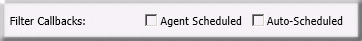
Agent Scheduled—check to apply filter criteria to the selection of callbacks scheduled by agents.
Auto-Scheduled—check to apply
filter criteria to the selection of auto-scheduled callbacks. Auto-scheduled
callbacks are created up by the system when it is unable to reach a targeted
party for one of the following reasons:
Call was abandoned
-
Line was busy
-
Fax Machine Detected
-
No answer
-
Answering Machine detected
-
Remote Hang Up
-
System Hang Up
Related Topics