- Contents
Interaction Dialer Manager Help
Interaction Scripter .NET Client
Base scripts run in Interaction Scripter .NET Client—the desktop application that Dialer agents use to interact with campaign calls. Custom scripts developed using Interaction Scripter API also run in this client application.
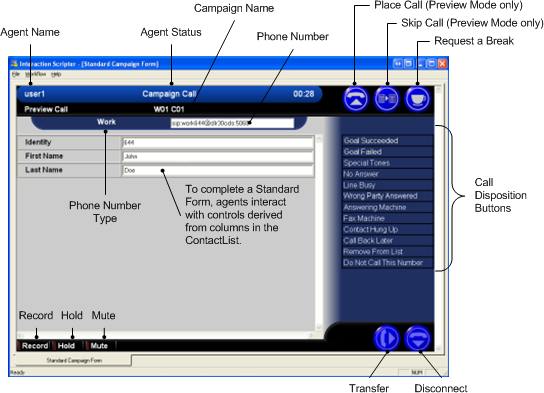
Interaction Scripter .NET Client populates the agent's display with information pertaining to the call, the customer, and the campaign, based on behavior defined in a script. Information collected or modified by agents is routed back to campaign database tables.
Interaction Scripter .NET Client provides page narration, navigation, data editing and call disposition options to the agent. Scripts are pushed to agent desktops automatically. No interaction at the agent desktop is required to deploy or update scripts.
Think of Scripter Client as a "browser" that runs a script when a call is sent to an agent. It provides required telephony functionality that standard web browsers do not offer. When this program is displaying a campaign form, it is called the Dialer Client. It may be called Scripter Client when it displays a custom campaign script. Regardless of the term used, Interaction Scripter Client renders any combination of campaign forms and custom campaign scripts for a campaign.
Campaign scripts make agents more productive, assure a consistent message, provide for complete data collection, and streamline agent interactions with customers. The process of producing and maintaining campaign scripts can be challenging, since script programming can demand significant time and programming expertise. Fortunately, Interaction Dialer provides a plethora of scripting options that reduce the burden of creating scripts.
-
Non-programmers can create base scripts by setting options in the Scripts view in Interaction Dialer Manager.
-
Web developers can use HTML and Javascript, or a drag-and-drop script development environment to create sophisticated custom scripts.
Interaction Scripter Client supports any combination of base and custom scripts when multiple campaigns are running. Agents receive exactly the information and options they need to process each call.