- Contents
Interaction Dialer Manager Help
Remove a Campaign
Removing a Campaign deletes it permanently from the list of Campaign entries.
-
In Interaction Administrator, expand the Interaction Dialer container. Then select the Campaigns container.
-
Select a campaign in the Campaign Entries panel.
-
Click Delete. You are asked to confirm this operation, since it cannot be undone.

-
Click Yes to confirm.