- Contents
Interaction Dialer Manager Help
Scripter in Interaction Connect
Dialer agents can use Scripter in Interaction Connect to interact with campaign calls. Scripter in Interaction Connect supports base scripts and custom scripts. This page describes how to use a base script.
For information on how to configure either a base script or a custom script in Interaction Administrator, see Campaign Name, Workgroup and Script Settings, which also contains important considerations on using custom scripts.
For more information on how to work with custom scripts, see Interaction Scripter Developer's Guide.

A base script runs when a call is sent to an agent and provides page narration, navigation, data editing, and call disposition options to the agent. A base script populates the agent’s display with information about the call, the customer, and the campaign. Information collected or modified by an agent updates the campaign database tables. Create a base script by setting options in the Scripts view.
-
Scripter in Interaction Connect makes agents more productive, assuring a consistent message. It provide complete data collection and streamlines agent interactions with customers.
-
Scripter in Interaction Connect does not require an extra license. However, a user must have the Customized Client security right to view the Scripter tab in Interaction Connect.
-
If a customer changes the type of script used by a running campaign, that could impact agents who are logged onto that campaign. Switching to a custom script will log the agents off. Switching to a base script will log the agents on, if they are global agents.
-
At this time, Internet Explorer v11 does not display follow-up tooltips in Interaction Connect, when Windows 10 or Windows Server 2012R2 is used. This appears to be an iframe issue. Tool tips do appear in Internet Explorer 11 when Windows 7 is used. Chrome and Edge browsers on Windows 10 display tooltips as expected.
Note: Certain controls do not work properly if you use Internet Explorer 11 with Windows 10 or Server 2012R2 OS. Refer to CIC System Software Requirements for Web Browser at https://help.inin.com/cic/desktop/Software_Requirements.htm#webbrowser/.
-
Dialer administrators should configure the system to automatically assign a wrap-up category and wrap-up code if any agents use Scripter in Interaction Connect. Scripter in Interaction Connect automatically assigns wrap-ups based on the disposition button pressed by each agent. For each possible disposition, Administrators can configure the category and code assigned. See Configure wrap-up mapping for Scripter in Interaction Connect.
-
For more information about using Scripter in Interaction Connect, refer to Interaction Connect Help.